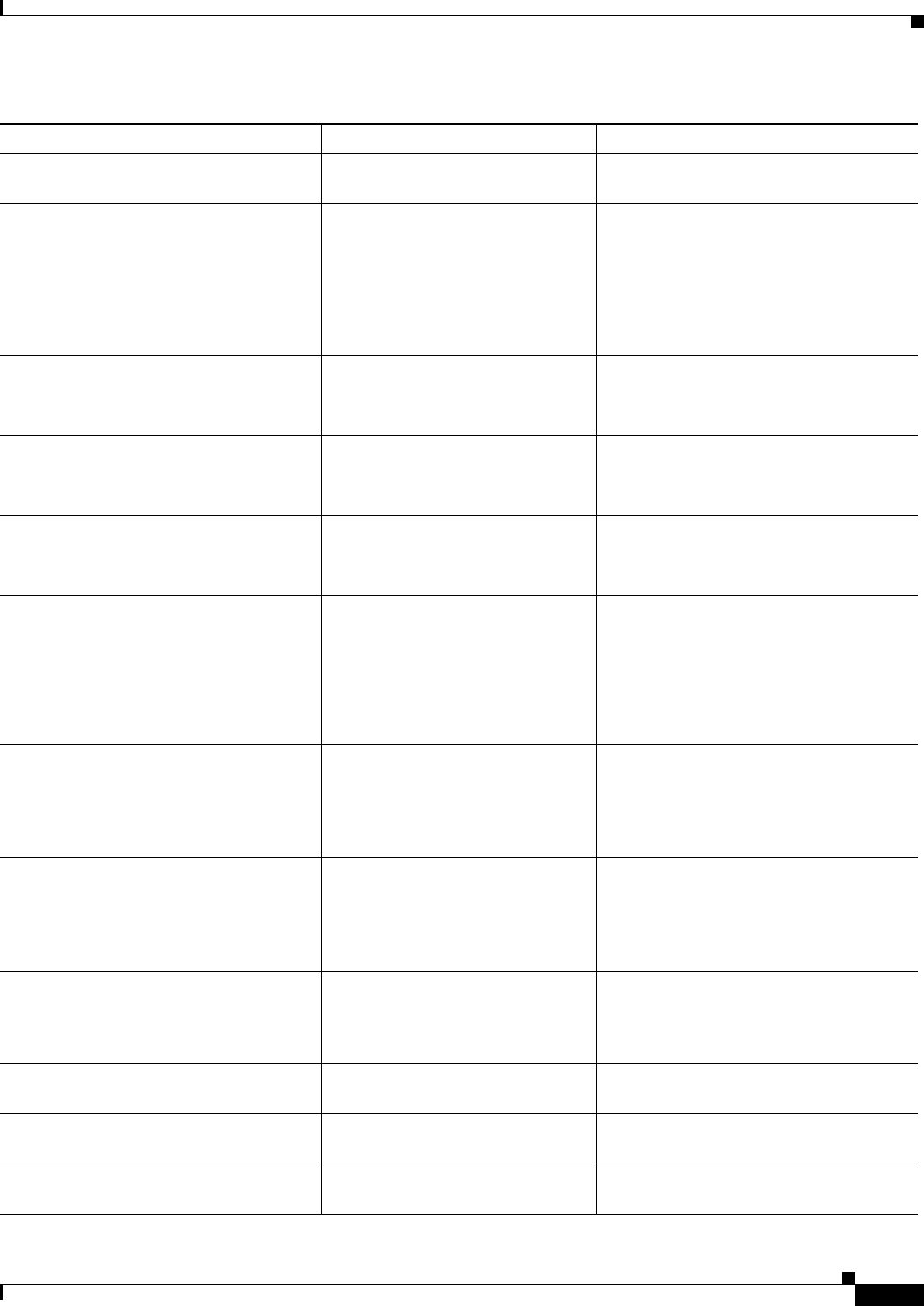
ix
Cisco uBR924 Software Configuration Guide
OL-0337-05 (8/2002)
Preface
Document Conventions
Convention Meaning Comments
Boldface Commands and keywords you enter
literally as shown
offset-list
Italics Variables for which you supply
values
command type interface
You replace the variable with the type of
interface.
In contexts that do not allow italics, such
as online help, arguments are enclosed in
angle brackets (< >).
Square brackets ([ ]) Optional elements command [abc]
abc is optional (not required), but you can
choose it.
Vertical bars ( | ) Separated alternative elements command [ abc | def ]
You can choose either abc or def, or
neither, but not both.
Braces ({ }) Required choices command { abc | def }
You must use either abc or def, but not
both.
Braces and vertical bars within square
brackets ([ { | } ])
A required choice within an
optional element
command [ abc { def | ghi } ]
You have three options:
• Nothing
• abc def
• abc ghi
Caret character (^) Control key The key combinations ^D and Ctrl-D are
equivalent: Both mean hold down the
Control key while you press the D key.
Keys are indicated in capital letters, but
are not case sensitive.
A string A non-quoted set of characters For example, when setting an SNMP
community string to public, do not use
quotation marks around the string;
otherwise, the string will include the
quotation marks.
System prompts
Denotes interactive sessions,
indicates that the user enters
commands at the prompt
The system prompt indicates the current
command mode. For example, the prompt
Router (config) # indicates global
configuration mode.
Screen font Terminal sessions and information
the system displays
Angle brackets (< >) Non-printing characters such as
passwords
Exclamation points (!) at the beginning of
a line
A comment line Comments are sometimes displayed by the
Cisco IOS software.


















