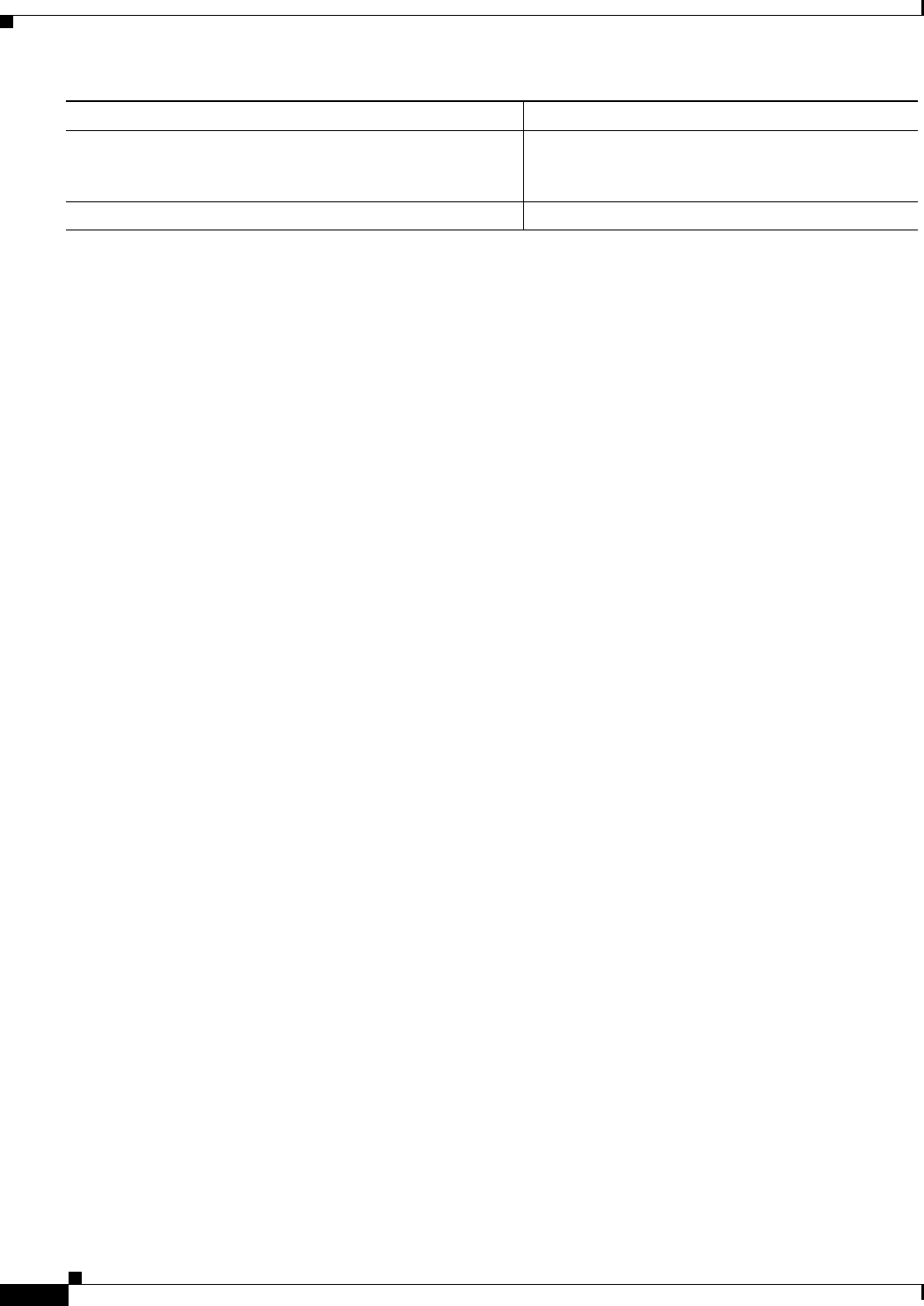
4-20
Cisco uBR924 Software Configuration Guide
OL-0337-05 (8/2002)
Chapter 4 Voice over IP Configurations
MGCP Configuration
The following configuration shows a Cisco uBR924 router configured in DOCSIS-bridging mode that
uses MGCP for controlling its voice calls. The relevant commands are shown in bold.
version 12.1
no service pad
service timestamps debug uptime
service timestamps log uptime
no service password-encryption
!
hostname ubr924
!
!
clock timezone - 0 6
ip subnet-zero
no ip routing
ip domain-name cisco.com
ip name-server 10.0.0.32
!
mgcp
mgcp call-agent 10.186.1.36
mgcp modem passthru ca
mgcp package-capability dtmf-package
mgcp package-capability line-package
mgcp default-package line-package
!
xgcp snmp sgcp
!
!
voice-port 0
!
voice-port 1
!
dial-peer voice 100 pots
application MGCPAPP
port 0
!
dial-peer voice 101 pots
application MGCPAPP
port 1
!
process-max-time 200
!
interface Ethernet0
no ip directed-broadcast
no ip route-cache
no ip mroute-cache
bridge-group 59
bridge-group 59 spanning-disabled
!
interface cable-modem0
ip address dhcp
no ip directed-broadcast
no ip route-cache
no ip mroute-cache
bridge-group 59
Step 22
uBR924# copy running-config startup-config
Building configuration...
Save the configuration to nonvolatile memory so
that it will not be lost in the event of a reset, power
cycle, or power outage.
Step 23
uBR924# show startup-config Display the configuration file that was just created.
Command Purpose


















