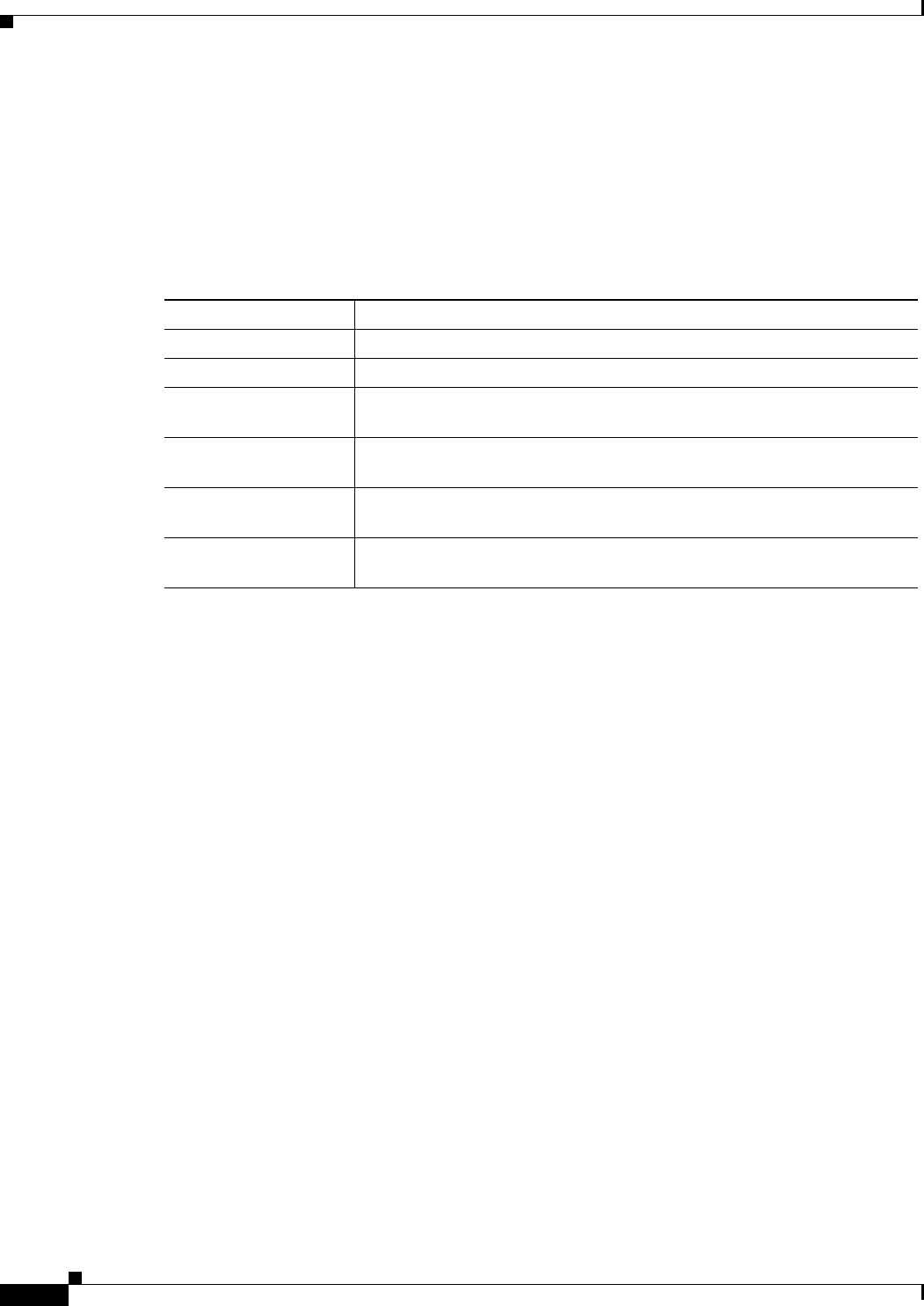
A-6
Cisco uBR924 Software Configuration Guide
OL-0337-05 (8/2002)
Appendix A Using Cisco IOS Software
Understanding the Command-Line Interface
Context-Sensitive Help
The Cisco IOS CLI contains a context-sensitive help feature that can display a list of the commands that
are available for the current command mode. The context-sensitive help can also display the syntax for
a particular command, as well as complete a partially entered command.
Table A-2 shows the different ways you can access the context-sensitive help:
The context-sensitive help displays only the commands and options that are appropriate for the current
command mode. For example, to display the available show commands in the user EXEC mode, enter
show ? as shown in the following example:
ubr924> show ?
backup Backup status
bootflash: display information about bootflash: file system
call Show Calls
cca CCA information
class-map Show QoS Class Map
clock Display the system clock
compress Show compression statistics
dial-peer Dial Plan Mapping Table for, e.g. VoIP Peers
dialer Dialer parameters and statistics
exception exception informations
flash: display information about flash: file system
gateway Show status of gateway
history Display the session command history
hosts IP domain-name, lookup style, nameservers, and host table
location Display the system location
num-exp Number Expansion (Speed Dial) information
policy-map Show QoS Policy Map
ppp PPP parameters and statistics
queue Show queue contents
queueing Show queueing configuration
radius Shows radius information
rmon rmon statistics
sessions Information about Telnet connections
sgcp Display Simple Gateway Control Protocol information
snmp snmp statistics
template Template information
terminal Display terminal configuration parameters
traffic-shape traffic rate shaping configuration
Table A-2 Context-Sensitive Help for the Command -Line Interface
Command Purpose
help Obtain a brief description of the help system in any command mode.
? List all commands available for a particular command mode.
partial-command? Obtain a list of commands that begin with a particular character string. (Do
not enter a space before the question mark.)
partial-command<Tab> Complete a partial command name. (Do not enter a space before entering
the tab character.)
command ? List a command’s associated keywords. (A space must precede the question
mark.)
command keyword ? List a keyword’s associated arguments. (A space must precede the question
mark.)


















