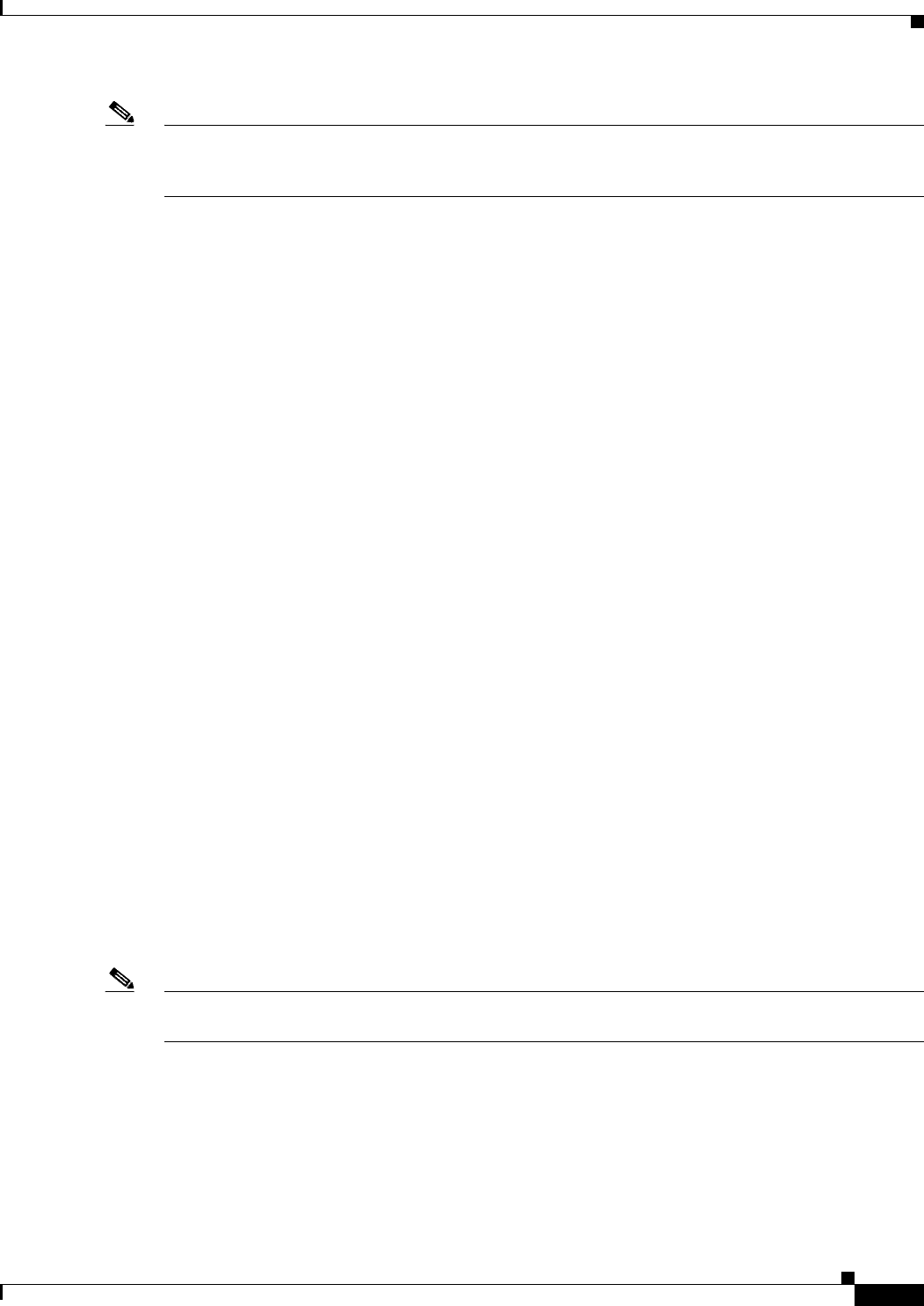
3-7
Cisco uBR924 Software Configuration Guide
OL-0337-05 (8/2002)
Chapter 3 Advanced Data-Only Configurations
NAT/PAT Configuration
Note Additional options, such as static IP address translation, are possible when using NAT/PAT. For more
information about the Easy IP and NAT/PAT feature set, see the Dial-Related Addressing Services
documentation, available on CCO and the Documentation CD-ROM.
The following configuration shows an example of a Cisco uBR924 router in routing mode that performs
NAT/PAT translation on all IP addresses connected to the router’s Ethernet interface. The external IP
address is overloaded so that multiple IP addresses on the internal network can use the same external IP
address over the cable interface; different port numbers are used to uniquely identify each device on the
Ethernet interface. The relevant commands are shown in bold.
version 12.1
no service pad
service timestamps debug uptime
service timestamps log uptime
no service password-encryption
!
hostname uBR924
!
!
ip nat inside source list 1 interface cable-modem0 overload
clock timezone - -4
!
!
interface Ethernet0
ip address 192.168.1.1. 255.255.255.0
ip nat inside
!
interface cable-modem0
ip nat outside
no cable-modem compliant bridge
!
ip routing
ip default-gateway 10.1.1.1
ip classless
no ip http server
no service finger
ip route 0.0.0.0 0.0.0.0 10.1.1.1
!
access-list 1 permit 192.168.1.0 0.0.0.255
!
!
line con 0
line vty 0 4
login
!
end
Note The above configuration assumes that the DHCP server assigns an IP address to the cable interface that
is in the class C private network (192.168.100.0).


















