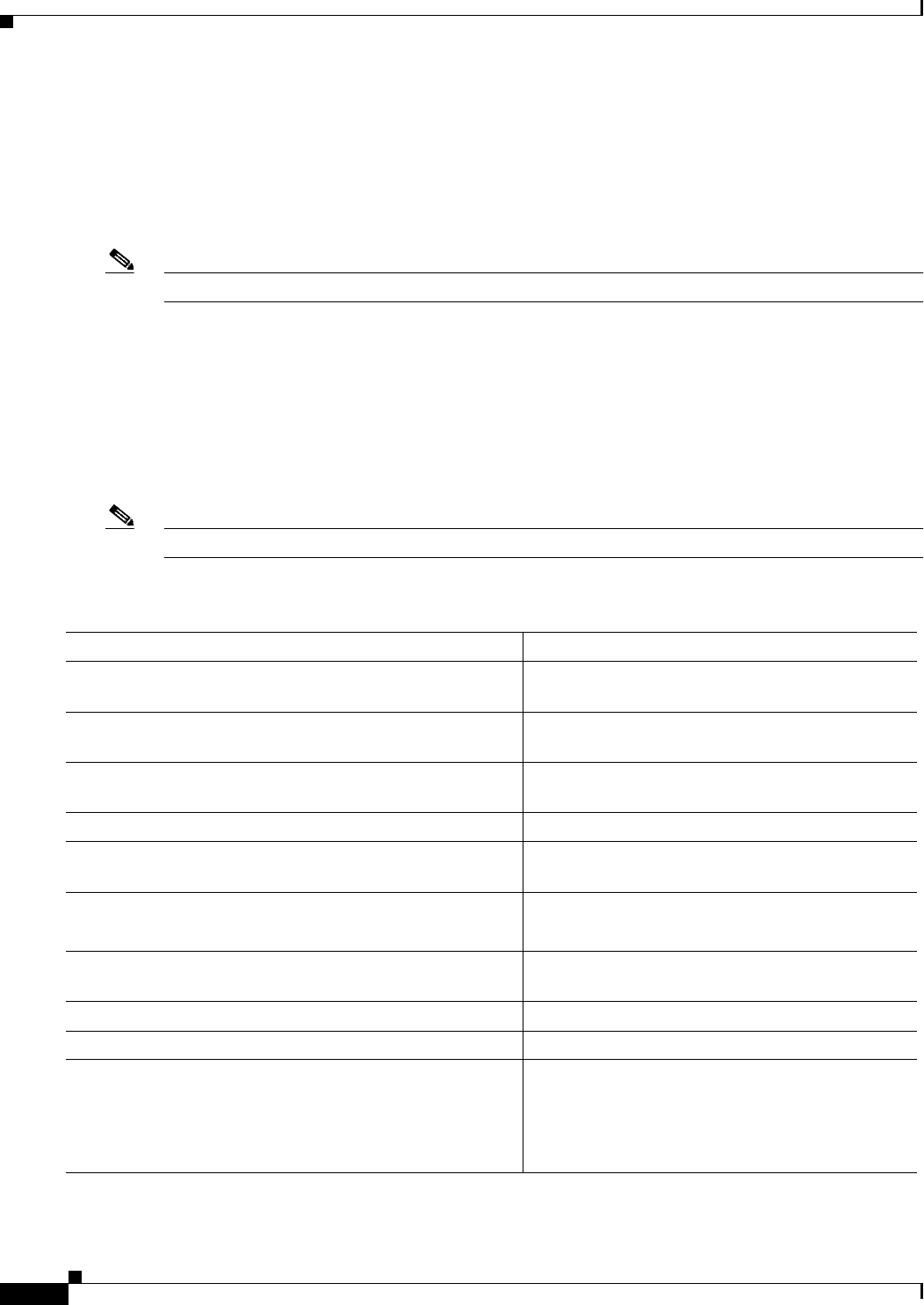
4-18
Cisco uBR924 Software Configuration Guide
OL-0337-05 (8/2002)
Chapter 4 Voice over IP Configurations
MGCP Configuration
MGCP Configuration
When using Cisco IOS Release 12.1(3)T and higher software images that support voice, the
Cisco uBR924 router can use the MGCP protocol for routing voice calls. This transfers the dial mapping
to an external call agent or to a Media Gateway Controller, so that the VoIP gateways do not have to be
individually configured with the dial mappings.
Note The Cisco uBR924 router can use MGCP in either DOCSIS-bridging mode or routing mode.
You must do the following to configure the Cisco uBR924 router for MGCP routing of voice calls:
• Enable MGCP operation on the Cisco uBR924 router.
• Specify the MGCP call agent’s IP address.
• Configure the local dial-peers to be MCGP applications.
• Optionally specify the MGCP packages to be supported.
• Optionally change a number of MGCP parameters.
Note No configuration of remote dial-peers is needed when using MGCP.
These functions are done using the commands shown in the following table:
Command Purpose
Step 1
To configure incoming calls on voice port V1:
uBR924(config)# dial-peer voice id-number pots
Specify a unique id-number for this incoming
dial-peer and enter dial-peer configuration mode.
Step 2
uBR924(config)# application MGCPAPP Specify that this dial-peer is handled as an MGCP
application.
Step 3
uBR924(config-dial-peer)# port 0 Specify that voice port V1 is attached to this
telephony equipment.
Step 4
uBR924(config-dial-peer)# exit Exit dial-peer configuration mode.
Step 5
To configure incoming calls on voice port V2:
uBR924(config)# dial-peer voice id-number pots
Specify a unique id-number for this incoming
dial-peer and enter dial-peer configuration mode.
Step 6
uBR924(config)# application MGCPAPP Specify that this dial-peer is handled as an MGCP
application.
Step 7
uBR924(config-dial-peer)# port 1 Specify that voice port V2 is attached to this
telephony equipment.
Step 8
uBR924(config-dial-peer)# exit Exit dial-peer configuration mode.
Step 9
ubr924(config)# mgcp Enable MGCP operations on the router.
Step 10
ubr924(config)# mgcp call-agent ip-address [ port ]
[ service-type sgcp | mgcp ]
Specify the IP address and optional UDP port
number for the MGCP call-agent. If no port number
is given, the default is 2427. The default
service-type is mgcp, but sgcp can be specified to
ignore RSIP error messages.


















