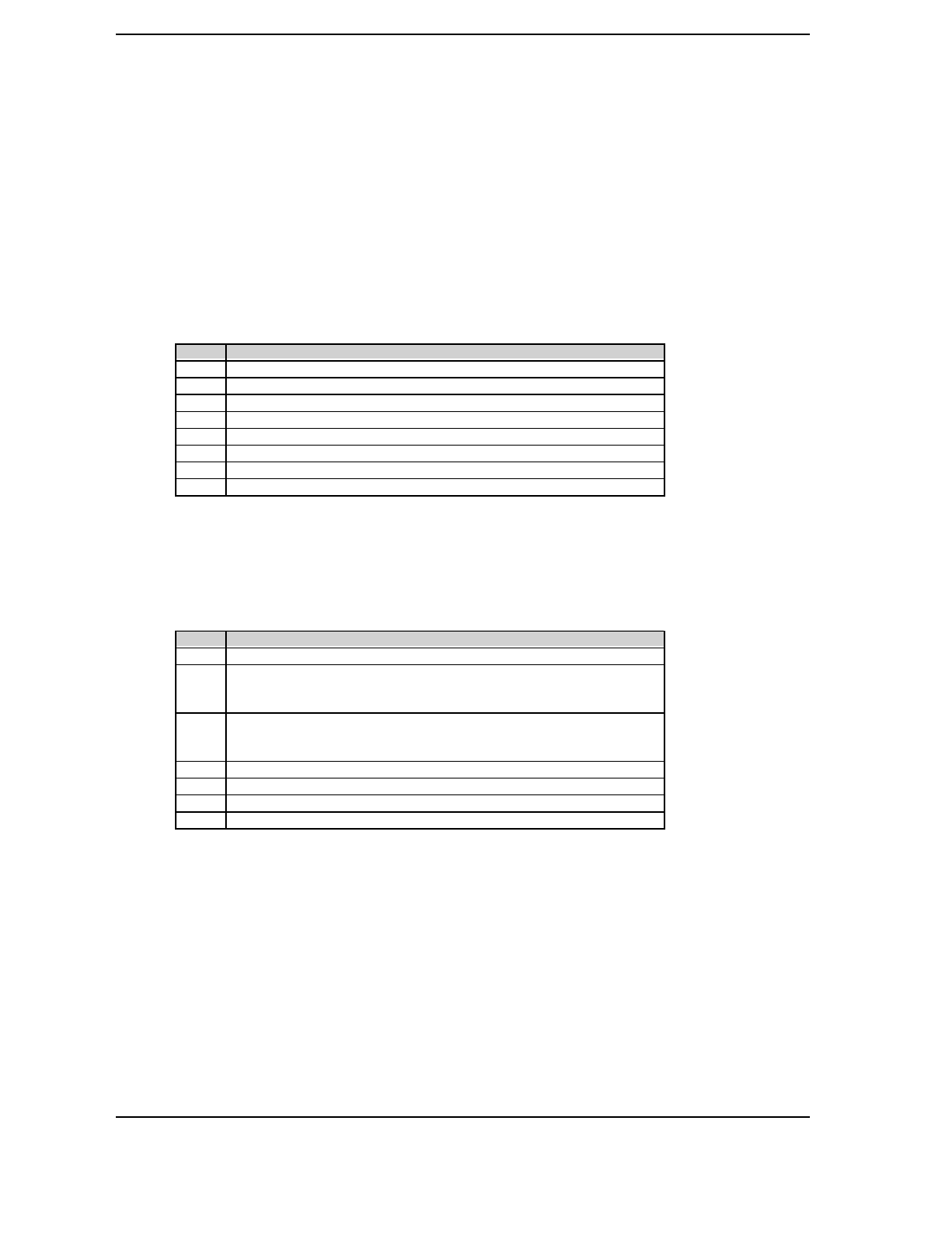
Chapter 5 Input/Output Interfaces
5-24 Compaq Deskpro EN Series of Personal Computers
Desktop and Minitower Form Factors
Third Edition – September 1998
Status Register, I/O Port 379h, Read Only
This register contains the current printer status. Reading this register clears the interrupt
condition of the parallel port.
Bit Function
7 Printer Busy (if 0)
6 Printer Acknowledgment Of Data Byte (if 0)
5 Printer Out Of Paper (if 1)
4 Printer Selected/Online (if 1)
3 Printer Error (if 0)
2 Reserved
1 EPP Interrupt Occurred (if set while in EPP mode)
0 EPP Timeout Occurred (if set while in EPP mode)
Control Register, I/O Port 37Ah
This register provides the printer control functions.
Bit Function
7,6 Reserved
5 Direction Control for PS/2 and ECP Modes:
0 = Forward. Drivers enabled. Port writes to peripheral (default)
1 = Backward. Tristates drivers and data is read from peripheral
4 Acknowledge Interrupt Enable
0 = Disable ACK interrupt
1 = Enable interrupt on rising edge of ACK
3 Printer Select (if 0)
2 Printer Initialize (if 1)
1 Printer Auto Line Feed (if 0)
0 Printer Strobe (if 0)
Address Register, I/O Port 37Bh (EPP Mode Only)
This register is used for selecting the EPP register to be accessed.
Data Port Registers 0-3, I/O Ports 37C-Fh (EPP Mode Only)
These registers are used for reading/writing data. Port 0 is used for all transfers. Ports 1-3 are
used for transferring the additional bytes of 16- or 32-bit transfers through port 0.


















