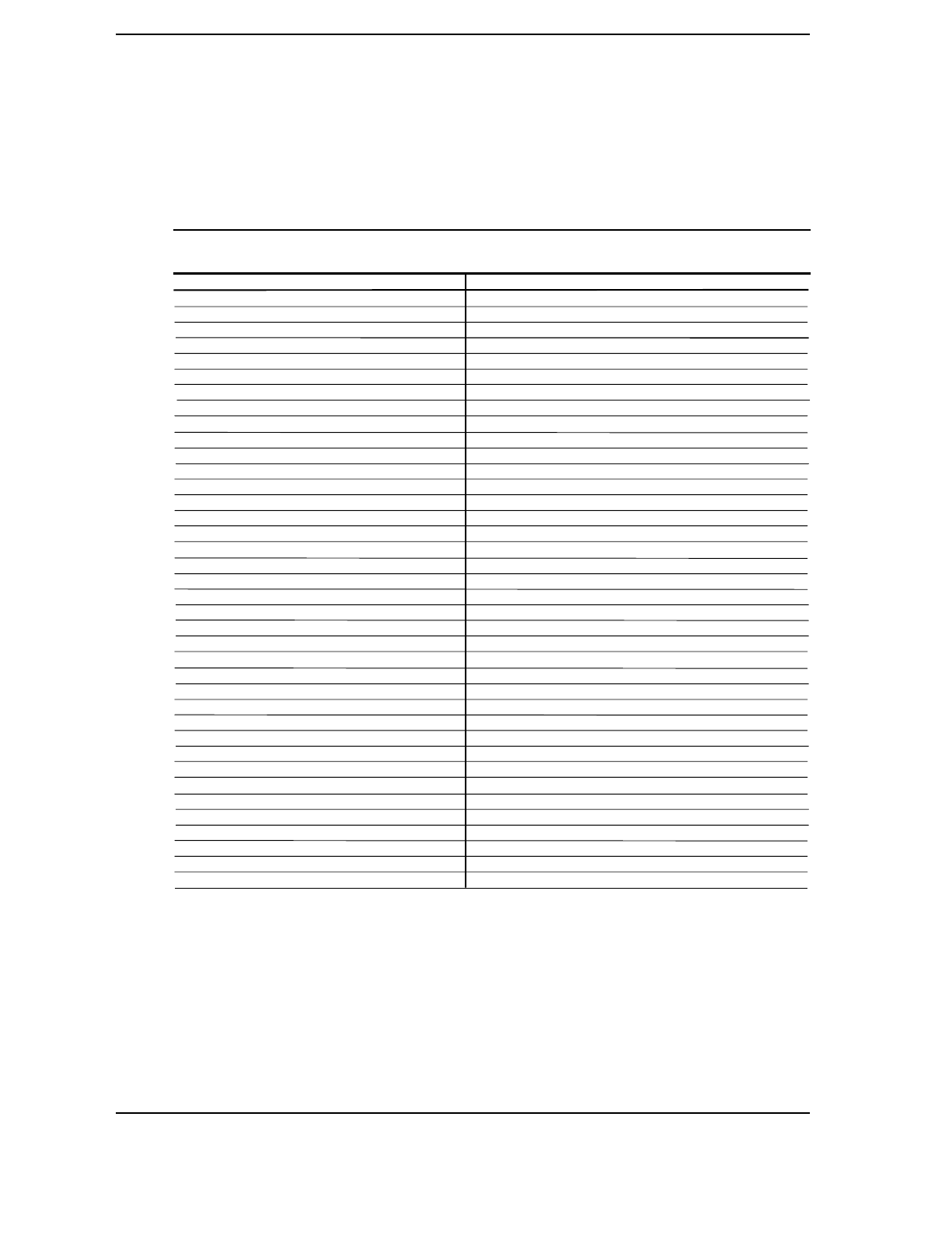
Chapter 4 System Support
Compaq Deskpro EN Series of Personal Computers
Desktop and Minitower Form Factors
Third Edition - September 1998
4-30
Table 4-18 lists the mapping of the configuration memory. Locations 00h-3Fh may be accessed
using OUT/IN assembly language instructions or BIOS function INT15, AX=E823h. All other
locations should be accessed using the INT15, AX=E845h function (refer to Chapter 8 for BIOS
function descriptions).
Table 4–18. Configuration Memory (CMOS) Map
Table 4-18.
Configuration Memory (CMOS) Map
Location Function Location Function
00-0Dh Real-time clock 41h-44h Hood Removal Time Stamp
0Eh Diagnostic status 45h Keyboard snoop byte
0Fh System reset code 46h Diskette drive status
10h Diskette drive type 47h Last IPL device
11h Reserved 48h-4Bh IPL priority
12h Hard drive type 4Ch-4Fh BVC priority
13h Security functions 51h ECC DIMM status
14h Equipment installed 52h Board revision (from boot block)
15h Base memory size, low byte/KB 53h SWSMI command
16h Base memory size, high byte/KB 54h SWSMI data
17h Extended memory, low byte/KB 55h APM command
18h Extended memory, high byte/KB 56h Erase-Ease keyboard byte
19h Hard drive 1, primary controller 57h-76H Saved CMOS location 10h-2Fh
1Ah Hard drive 2, primary controller 77h-7Fh Administrator password
1Bh Hard drive 1, secondary controller 80h ECMOS diagnostic byte
1Ch Hard drive 2, secondary controller 81h-82h Total super ext. memory tested good
1Dh Enhanced hard drive support 83h Microprocessor chip ID
1Eh Reserved 84h Microprocessor chip revision
1Fh Power management functions 85h Hood removal status byte
24h System board ID 86h Fast boot date
25h System architecture data 87h Fast boot status byte
26h Auxiliary peripheral configuration 8Dh-8Fh POST error logging
27h Speed control external drive 90h-91h Total super extended memory configured
28h Expanded/base mem. size, IRQ12 92h Miscellaneous configuration byte
29h Miscellaneous configuration 93h Miscellaneous PCI features
2Ah Hard drive timeout 94h ROM flash/power button status
2Bh System inactivity timeout 97h Asset/test prompt byte
2Ch Monitor timeout, Num Lock Cntrl 9Bh Ultra-33 DMA enable byte
2Dh Additional flags 9Ch Mode-2 Configuration
2Eh-2Fh Checksum of locations 10h-2Dh 9Dh ESS audio configuration
30h-31h Total extended memory tested 9Eh ECP DMA configuration
32h Century 9Fh-AFh Serial number
33h Miscellaneous flags set by BIOS B0h-C3h Custom drive types 65, 66, 68, 15
34h International language C7h Serial port 1 address
35h APM status flags C8h Serial port 2 address
36h ECC POST test single bit C9h COM1/COM2 port configuration
37h-3Fh Power-on password DEh-DFh Checksum of locations 90h to DDh
40h Miscellaneous Disk Bits E0h-FFh Client Management error log
NOTE:
Assume unmarked gaps are reserved.
The contents of configuration memory (including the password) can be cleared by the following
procedure:
1.
Turn off unit and disconnect AC power cord from the rear chassis connector.
2.
Remove jumper from pins 1 and 2 of header E50 and place on pins 2 and 3 for 15 seconds.
3.
Replace jumper to original configuration (pins 1 and 2).
4.
Re-connect AC power cord to the chassis and turn unit on.


















