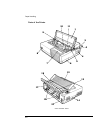2-4
Paper Handling
Operations of the Control Panel
This section summarizes status indications and operations of the control panel in Normal
mode. For details on Set-Up mode, see Chapter 4 Using Set-Up Mode.
Normal mode operation includes everyday operations, such as paper handling, font
selection, macro selection, and protocol selection. The first table lists basic states
represented by the Ready and Fault indicators. The second table lists Normal mode
operations and required user response. Operations are listed by functions.
Basic States of the Printer
Indicator Status Printer Status
Ready
On The printer is ready for printing
or
The printer is receiving or printing data.
Blinking The printer is not ready and holds printing data.
Off The printer is not ready and it does not hold printing
data.
Fault On The printer is out of paper.
Blinking slowly The printer has software errors (paper jam, interface
error, carriage error, paper unloading error, etc.).
Blinking fast The printer detected diagnostic errors at power-up.