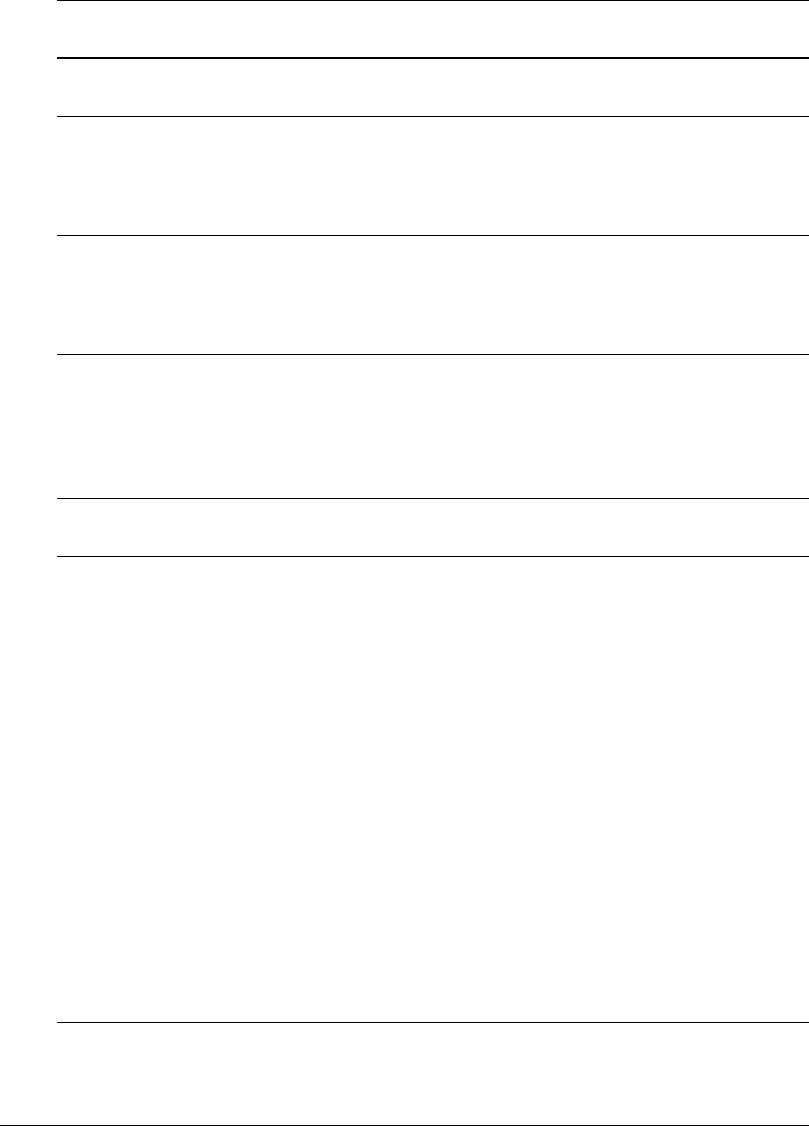
4-24
Using Set-Up Mode
MACRO 1 and
MACRO 2 Options Values Description
=IBM DEFLTS========= The following are the Set-Up options for the IBM
Proprinter X24E or XL24E protocol only.
<I-SET 1/2> Specify a character set of the IBM Proprinter X24E or
XL24E.
IBM SET 1 IBM character set 1
IBM SET 2 IBM character set 2
<I-DBL HIGT> Specify whether the character height is doubled. If
specified, change the vertical pitch also.
NO Standard character height
YES Double character height
<IBM AGM> Specify whether the Alternate Graphics Mode (AGM)
is used, that is, the printer is compatible with the IBM
Graphics printers.
NO The base of line spacing is 1/72 inch or 1/216 inch.
YES The base of line spacing is 1/60 inch or 1/180 inch.
=EPSON DFLT========= The following are the Set-Up options for the Epson
ESC/P2 protocol only.
<E-CHR SET> Select a national character set.
USA American English
FRANCE French
GERMANY German
UK British English
DENMARK1 Danish 1
SWEDEN Swedish
ITALY Italian
SPAIN 1 Spanish 1
JAPAN Japanese
NORWAY Norwegian
DENMARK2 Danish 2
SPAIN 2 Spanish 2
LATIN AM Latin American
KOREA Korea
LEGAL Legal
(IBM Defaults)
(IBM Set 1/2)
(IBM Double Height)
(Epson Defaults)
(Epson Character
Set)


















