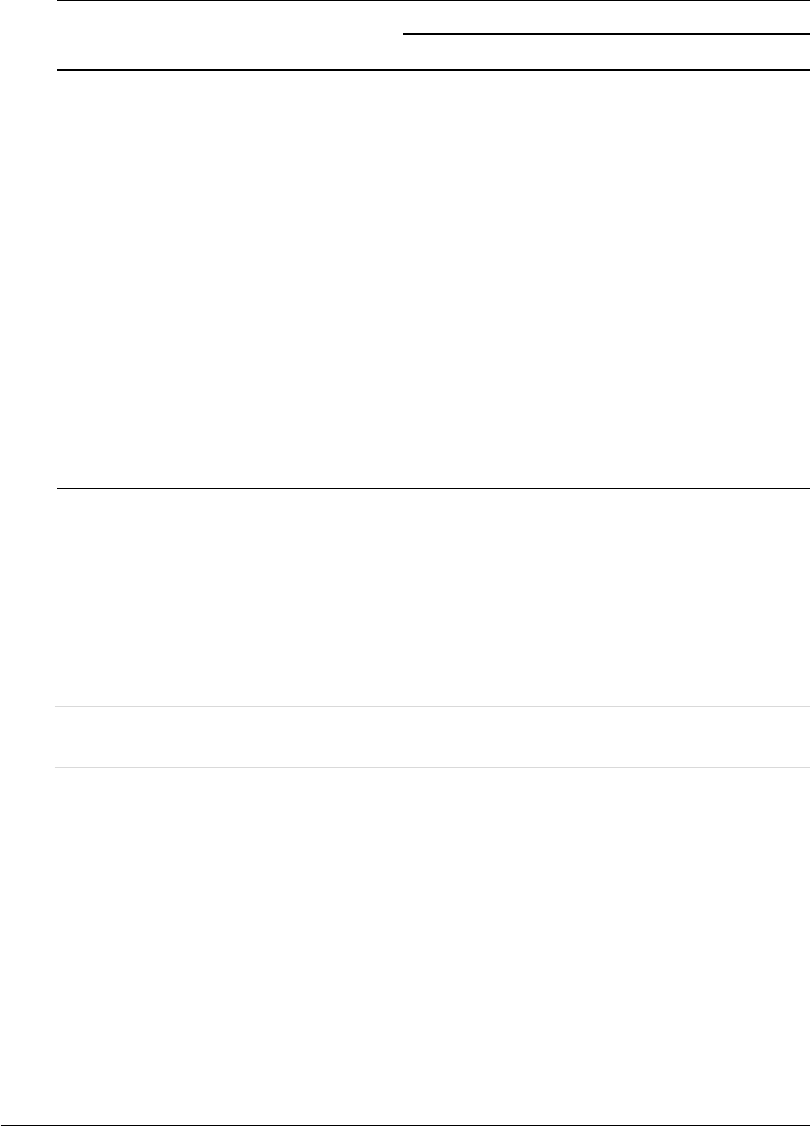
3-5
Printing
Print Feature Factory Settings
Macro 1 Macro 2
DEC mode
DEC printer ID PPL2 PPL2
Auto wrap Wrap Wrap
EOT disconnect No disconnect on EOT No disconnect on EOT
Initial report No No
Auto answerback No No
Answerback on ENQ No No
DEC G0 character set US ASCII US ASCII
DEC user preference character set DEC Supplemental DEC Supplemental
IBM&Epson mode
Default Character set CP 437 CP 437
IBM mode
IBM set 1 or 2 IBM set 1 IBM set 1
IBM double height No No
IBM AGM No No
Epson mode
Epson national character set USA USA
*1 When you change the Macro selection and the new Top-of-Form value is different from
the former, paper is automatically fed to the next page, using the new Top-of-Form
value.
*2 When you change the Macro selection and the paper source selection is different, the
printer automatically parks the continuous forms (in Push-Feed mode only) or ejects the
cut sheet. The Fault indicator blinks, indicating you should change the position of the
paper select lever.
Note: You cannot attempt to change the Macro selection when the printer is printing,
even if you switch to the Pause state.


















