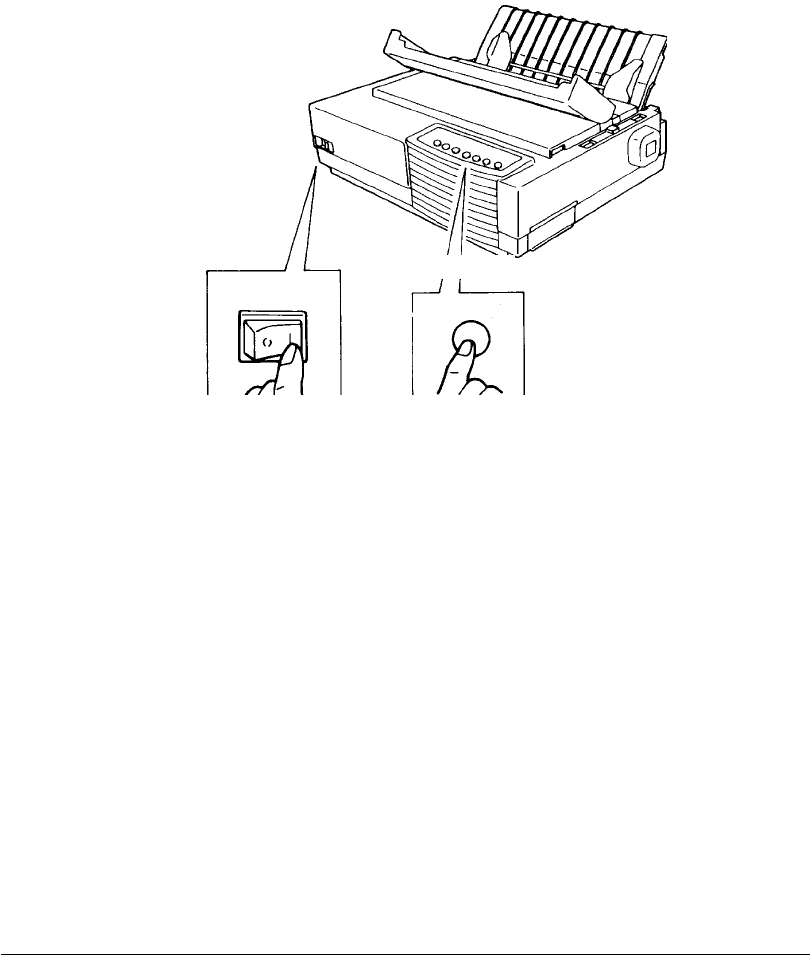
4-3
Using Set-Up Mode
2. Turn the printer off.
3. Turn the printer back on while pressing the Set-Up/Quit button until the printer beeps.
4. Remove the acoustic cover in order to see the printed text.
Entering the Set-Up Mode
OFF ON
Set-Up/Quit


















