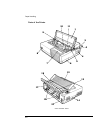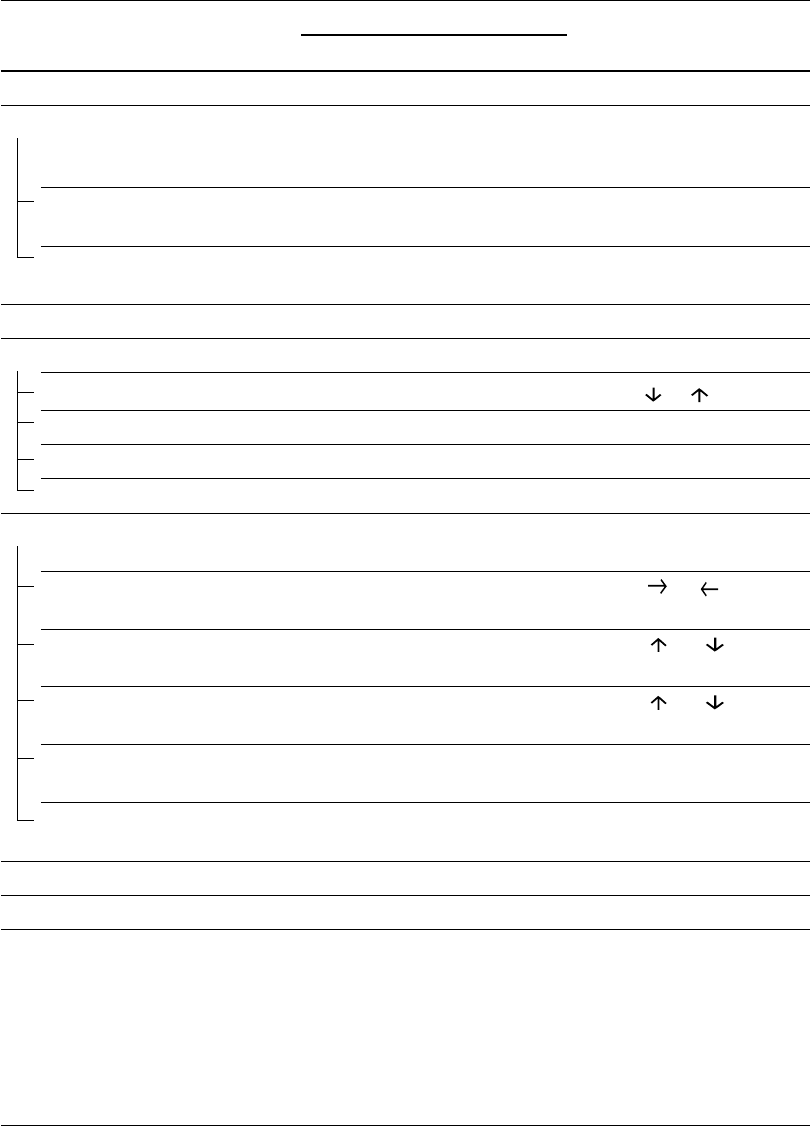
2-6
Paper Handling
Operation Required Conditions
*1
Required Action
Ready Printing
*2
Fault
Select a resident font Not printing Off Press Font.
Enter Macro selection mode Not printing Off Press Macro. (M1 and M2
will turn blinking
alternately for 3 seconds.)
Select Macro 1
*4
Off Press M1 within 3 seconds
after pressing Macro.
Select Macro 2
*4
Off Press M2 within 3 seconds
after pressing Macro.
Switch the protocol Not printing
*4
Off Press Protocol.
Enter Top-of-Form Adjustment mode
Not printing Off
Press
Set-Up/Quit
and
Top
.
Move paper by 1/60 inch Off Off Press or button.
Use the adjustment temporarily Off Off Press Set-Up/Quit.
Use the adjustment permanently
Off Off Press Exit/Save.
Clear the adjustment Off Off Press Top.
Enter Set-Up mode N/A N/A N/A Turn power on while
pressing Set-Up/Quit.
Move cursor to select Off Not printing Off Press or button.
a Set-Up Function or Value
Move cursor to select Off Not printing Off Press or button.
a Set-Up Option
Select a Set-Up Function Off Not printing Off Press or button.
or Value
Select a Set-Up Value and Off Not printing Off Press Exit/Save.
move cursor to SAVE&EXIT
Quit Set-Up mode without
Off Not printing Off Press Set-Up/Quit.
saving values
Clear software-detected errors Blinking Press Pause.
Initialize the printer
Turn power off and on again.
*1 In Normal mode operation, all buttons except Pause are inactive in the Busy state in which the printer is
receiving or printing data.
*2 Not printing includes the following situations: the printer is ready and awaiting data, or the Pause button is
pressed and the printer is awaiting data, or the Pause button is pressed during printing.
*3 This operation is available in the rear-feeding push-tractor mode.
*4 Switching is not done if the printer is holding printing data.