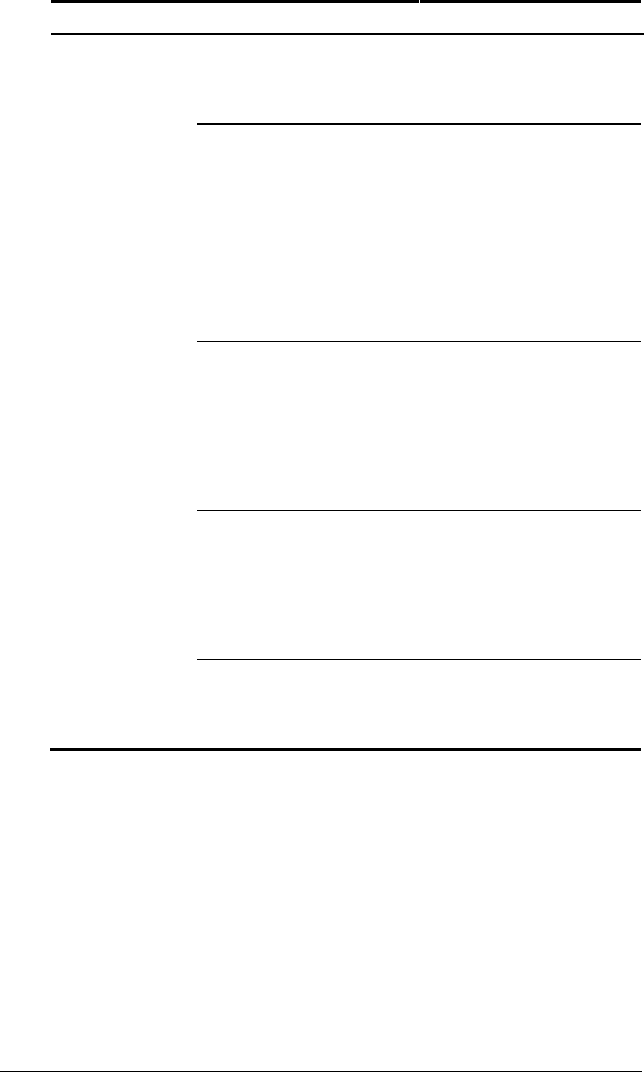
Troubleshooting 13-17
COMPAQ CONFIDENTIAL - NEED TO KNOW REQUIRED
Writer: Jennifer Hale Saved by: Jennifer Hale Saved date: 06/03/99 3:23 PM
Part Number: 103182-001 File name: Ch13.doc
Solving PC Card Problems
Continued
Problem Possible Cause Solution
Storage PC
Card does not
work.
SRAM and flash memory
PC Cards require the
memory card driver to
be loaded.
Memory cards can only
be accessed using DOS
real mode drivers.
You are trying to access
the storage PC Card
using the wrong drive
letter.
If you are running
Windows 95, change
the drive letter
assignment in Device
Manager.
If you are running
Windows NT 4.0, change
the drive letter assign-
ment through the Control
Panel.
The PC Card is not
formatted.
For memory cards, run
MCFORMAT in MS-DOS
Mode to format the PC
Card. For ATA cards,
run ATAINIT, then run
MCFORMAT in MS-DOS
Mode to format the
PC Card.
The card is not
supported.
Contact your Compaq
authorized dealer,
reseller, or service
provider for a list of PC
Cards tested successfully
in Compaq PC Card
platforms.
Storage cards, such as
SRAM, do not work in
the desktop expansion
base.
Use the storage card in
the computer.


















