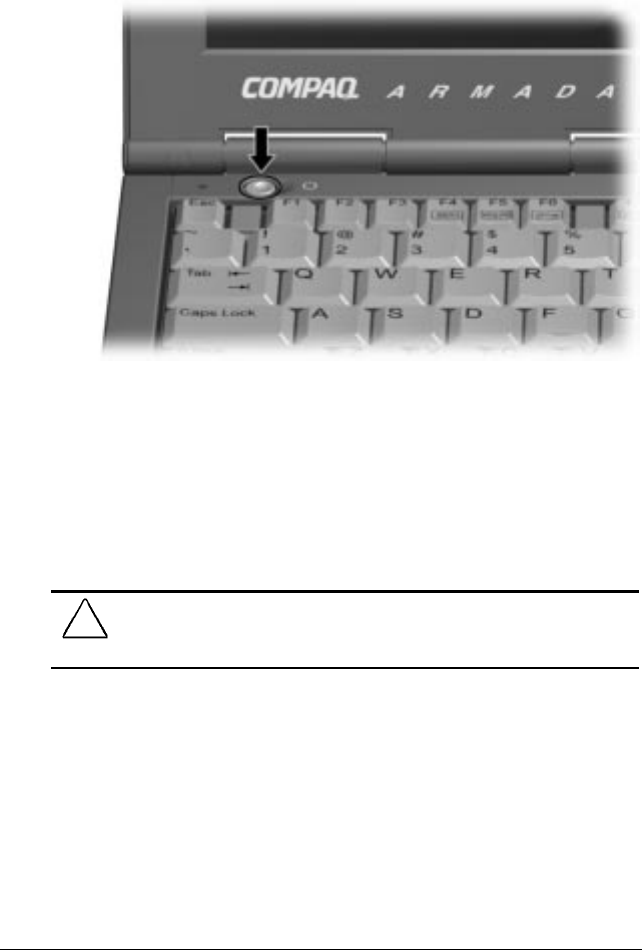
Power Management 5-3
COMPAQ CONFIDENTIAL - NEED TO KNOW REQUIRED
Writer: Jennifer Hale Saved by: jabercrombie Saved date: 06/02/99 11:35 AM
Part Number: 103182-001 File name: ch05.doc
Initiating Suspend
Suspend can be initiated by the user or by the system (computer).
■ User-initiated Suspend:
■ Initiate Suspend anytime by pressing the suspend button.
■ Initiate Suspend by selecting Suspend from the Windows
Start menu.
■ System-initiated Suspend:
■ Initiates after the default time limit has expired or when a
user selects timeout during normal battery operations.
■ Initiates when the system reaches a critical low battery
condition and Hibernation has been disabled.
CAUTION: If Hibernation is disabled, the computer does not initiate
Hibernation when a critical low battery condition is reached. When
this occurs, all unsaved data is lost.
NOTE: When you close the display while the computer is on, the
screen clears, but the computer IS NOT in Suspend.


















