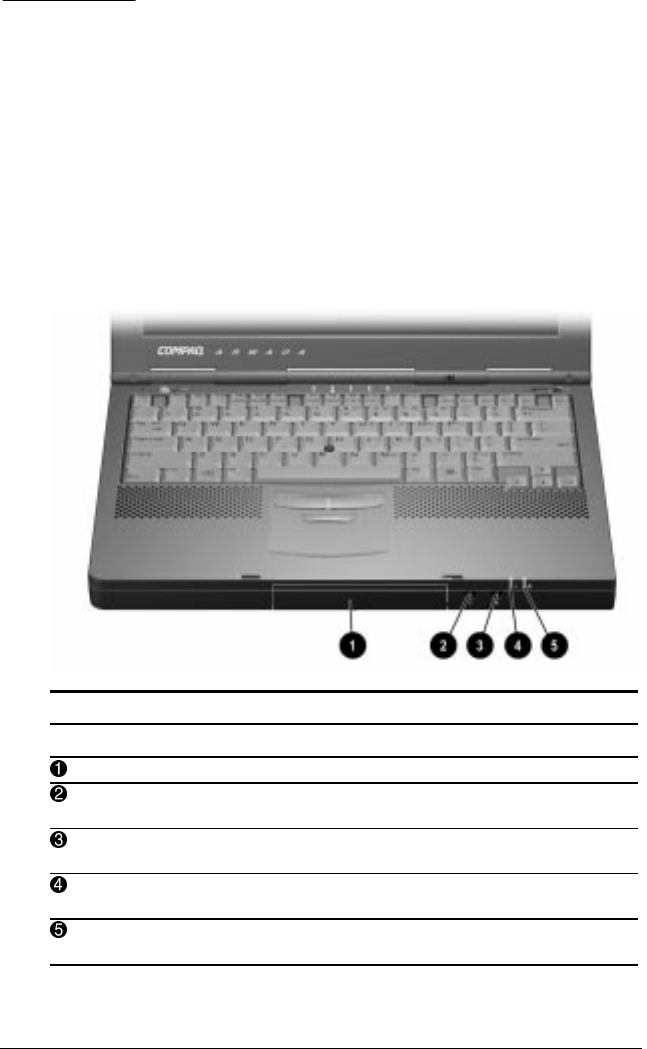
Computer at a Glance 2-1
COMPAQ CONFIDENTIAL - NEED TO KNOW REQUIRED
Writer: Jennifer Hale Saved by: jabercrombie Saved date: 06/02/99 1:03 PM
Pages: 6 Words: 610 Template: c:\msoffice\templates\ref.dot
Part Number: 103182-001 File name: ch02.doc
chapter
2
COMPUTER AT A GLANCE
This chapter introduces you to the physical components of your
computer. The components are identified individually along with
brief descriptions.
Front Components
Front Components
Component Description
hard drive bay Holds the hard drive in the computer.
stereo speaker/headphone
jack
Connects external speakers or
headphones to the computer.
microphone jack Connects an external microphone to
the computer.
system-on light Indicates that the computer is turned
on.
battery charge light Indicates that the computer is
charging a battery pack.


















