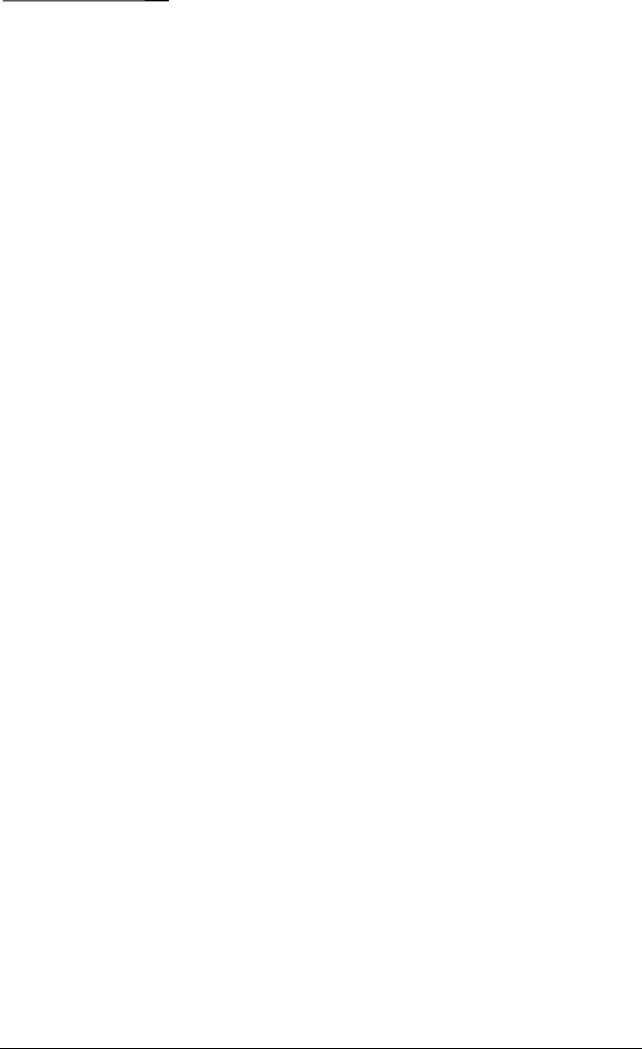
Compaq Customer Support A-1
Writer: J Abercrombie Saved by: jabercrombie Saved date: 06/04/99 9:26 AM
Pages: 8 Words: 1237 Template: c:\template\ref\ref.dot
Part Number: 103182-001 File name: Appa.doc
appendix
A
COMPAQ CUSTOMER SUPPORT
Preparing for a Technical Support Call
If you cannot solve a problem using the troubleshooting tips in
Chapter 13 and the online Troubleshooting help, you may need to
call technical support. To receive the fastest possible solution
when you call, follow the instructions in Chapter 11 to run the
Compaq diagnostics utilities and have the following available:
■ The computer
■ Serial number on the bottom of the computer
■ Purchase date on invoice
■ Conditions under which the problem occurred
■ Error messages that occurred
■ Hardware configuration
■ Type of printer connected
■ Hardware and software you are using
■ Product identification number (PIN), which you entered when
you set up the computer. (Select Start Å Settings Å Control
Panel Å System Å General tab. Your PIN number is below
your name.)
NOTE: If you take your computer to a Compaq authorized reseller,
dealer, or service provider for service, remember to disable all
passwords. If your computer is inaccessible, provide your
passwords to the service provider .


















