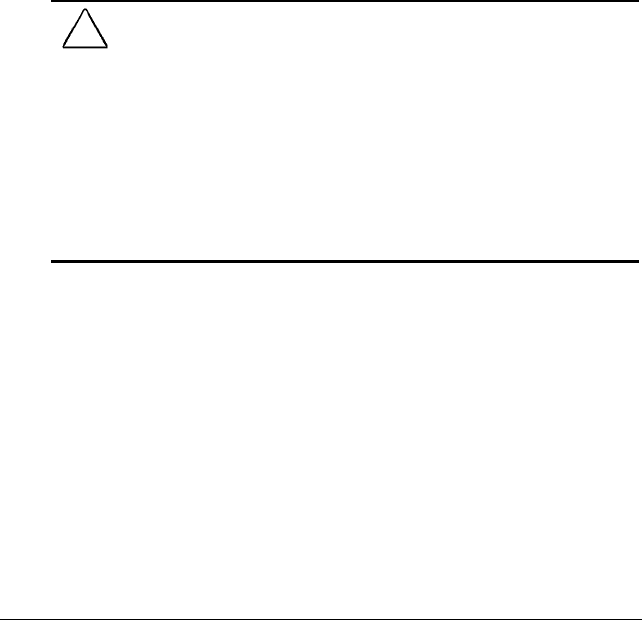
1-6 Getting Started
COMPAQ CONFIDENTIAL - NEED TO KNOW REQUIRED
Writer: Jennifer Hale Saved by: jabercrombie Saved date: 06/04/99 10:25 AM
Part Number: 103182-001 File name: ch01.doc
Accessing the Internet
Internet Explorer 4 has been preinstalled on your computer. To
access the Internet from your desktop, double-click on the Internet
Explorer icon. Internet Explorer will walk you through the steps to
set up your personal Internet connection. You must be connected
to a modem or a network to access the Internet.
Preinstalled Operating System and Software
Either Microsoft Windows 95, Microsoft Windows 98, or
Microsoft Windows NT 4.0 Workstation is preinstalled on the
computer.
Compaq has enhanced the preinstalled operating system on the
computer to provide you with additional software features and
increased computer functionality.
Before deleting the operating system preinstalled on the computer,
please read the following caution:
CAUTION:
■ Replacing the preinstalled Windows 95, Windows 98, or Windows
NT 4.0 operating system with a retail version will result in the
loss of all Compaq enhancements.
■ Most preinstalled reference files, such as Help files, are available
only through the Windows 95, Windows 98, or Windows NT 4.0
interface. If the operating system is removed from the computer,
these reference files will become unavailable.
■ Complete USB support is available only through Windows 98.
Installing an operating system other than Windows 95 or
Windows 98 may result in a loss of USB functionality.
In addition to the operating system, Compaq installs other
software to provide additional functionality or enhancements. If it
is necessary to reinstall the operating system and you do not want
to lose these enhancements, it will also be necessary to reinstall all
Compaq software for your computer. These enhancements are
available at the Compaq Web site (www.compaq.com) and from
the Compaq QuickRestore CD-ROM Kit included with your
computer.


















