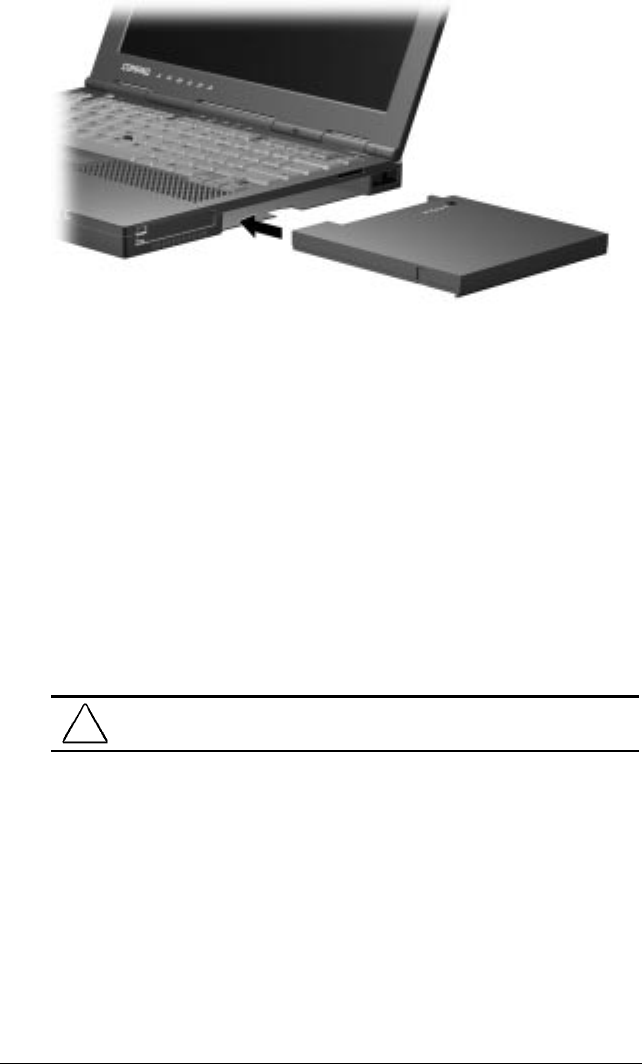
4-10 Battery Packs
COMPAQ CONFIDENTIAL - NEED TO KNOW REQUIRED
Writer: Jennifer Hale Saved by: jabercrombie Saved date: 06/02/99 1:05 PM
Part Number: 103182-001 File name: ch04.doc
Inserting a MultiBay Battery Pack
With the battery pack charge level lights facing up and the battery
contacts facing in, insert the battery pack into the MultiBay.
If the computer is in Hibernation, slide the power switch to resume
normal operation.
Storing Battery Packs
To prolong the battery charge of a stored battery pack, store it in a
cool, dry place. High temperatures cause a battery pack to lose its
charge more quickly, thus reducing battery life.
The recommended storage temperature range is from 32°F to 86°F
(0°C to 30°C).
CAUTION: To prevent damage to a battery pack, do not expose it to
high temperatures for extended periods of time.


















