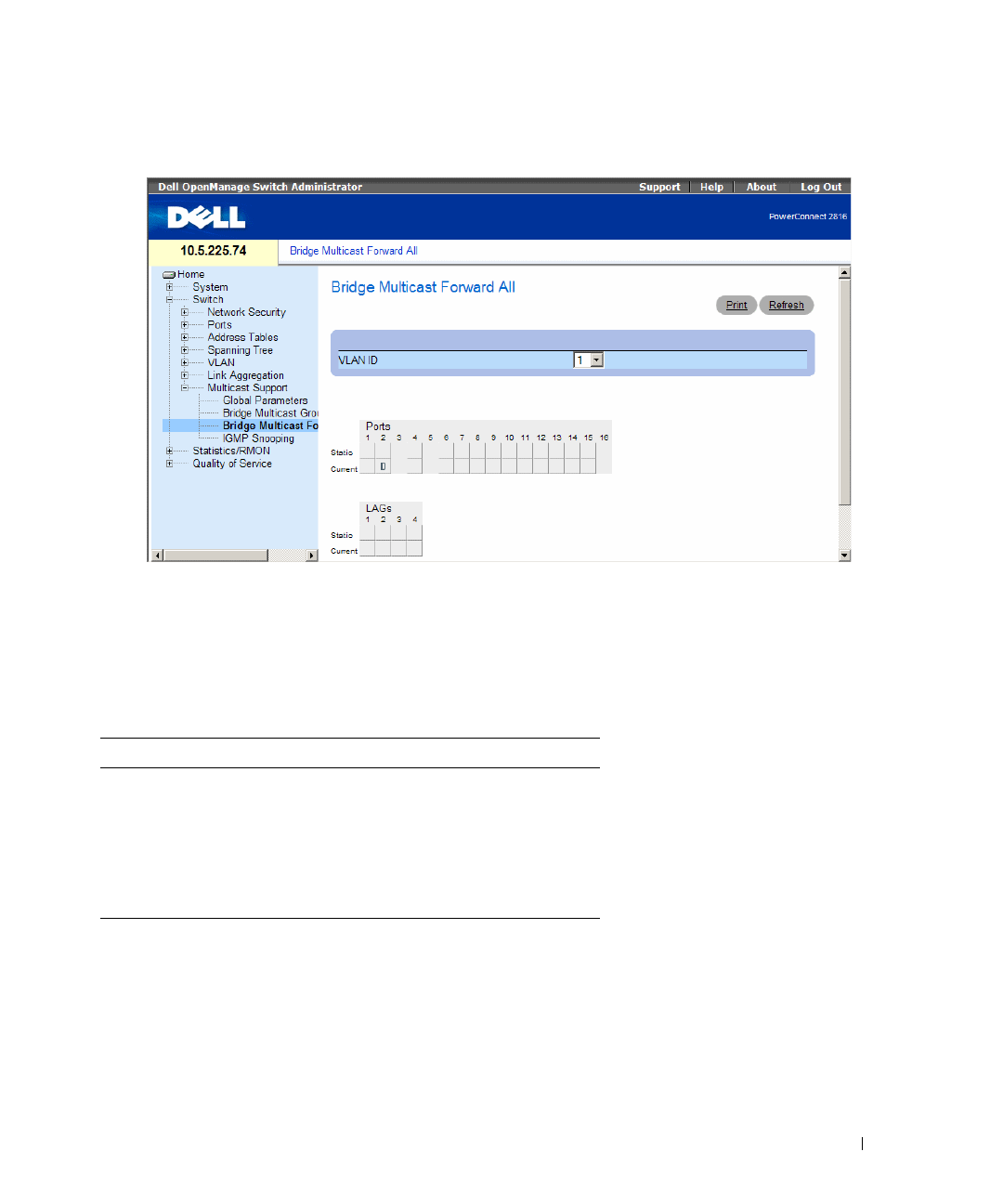
Dell PowerConnect 28xx Systems User Guide 137
Figure 7-29. Bridge Multicast Forward All
•
VLAN ID
— Identifies a VLAN.
•
Ports
— Ports that can be added to a Multicast service.
•
LAGs
— LAGs that can be added to a Multicast service.
The contains the settings for managing router and port settings.
Port Control Definition
F The port/LAG is excluded from this Multicast
group.
S Attaches the port to the Multicast router or
switch as a static port.
Blank The port is not attached to a Multicast router or
switch.


















