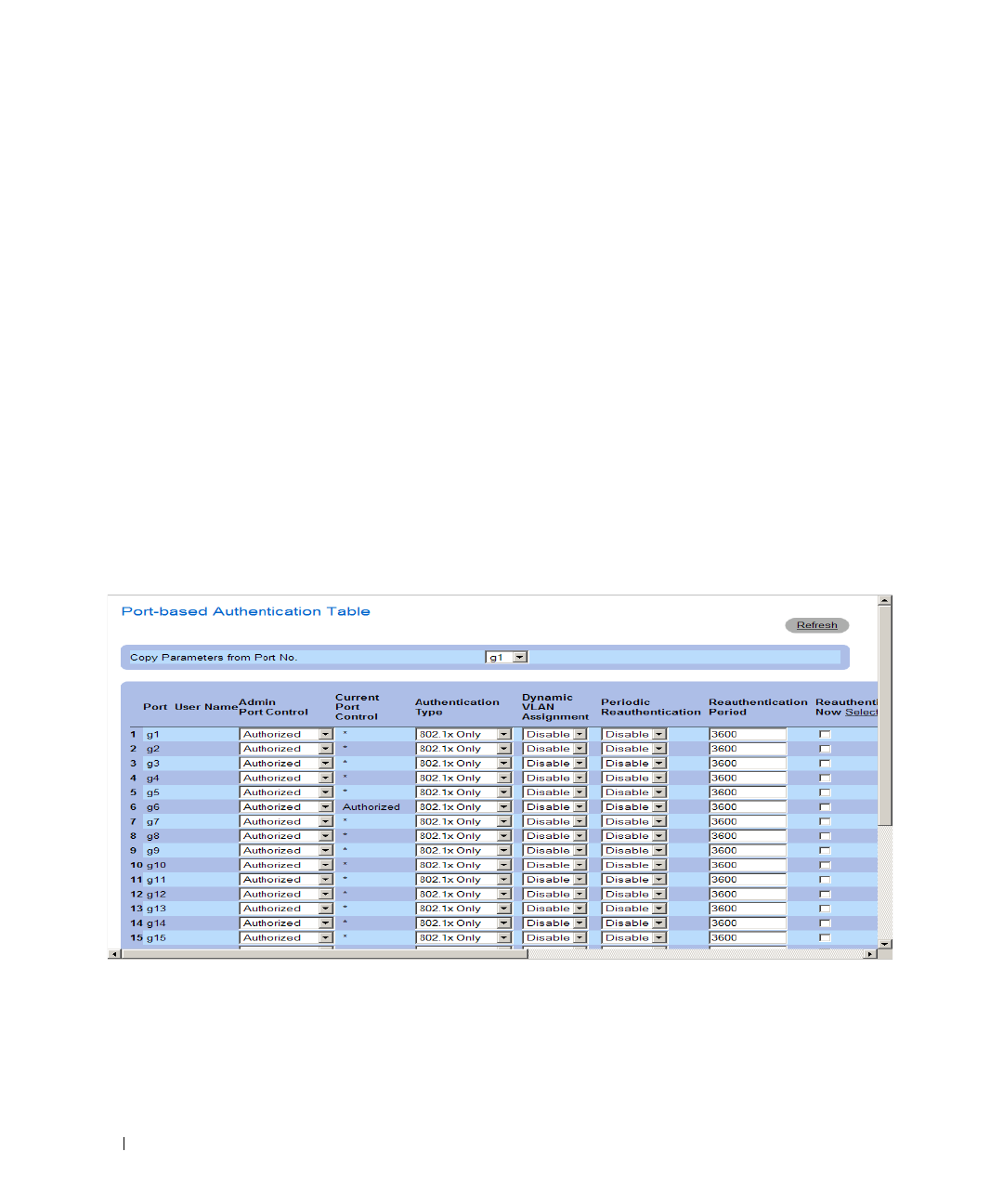
94 Dell PowerConnect 28xx Systems User Guide
Advanced Port Based Authentication is implemented in the following modes:
•
Single Host Mode
— Enables only the authorized host for single-session access to the port.
•
Multiple Host Mode
— Enables multiple hosts to be attached to a single port, for single-session
access. Only one host must be authorized for all hosts to access the network. If the host authentication
fails or an EAPOL-logoff message is received, all attached clients are denied network access.
•
Multiple Session Mode
— Enables only the authorized host for multiple-session access to the port.
•
Guest VLANs
— Provides limited network access to unauthorized ports. If a port is denied network
access via port-based authorization, but the Guest VLAN is enabled, the port receives limited network
access. For example, a network administrator can use Guest VLANs to deny network access via port-
based authentication, but grant Internet access to unauthorized users.
To open the Network Security page select Switch Network Security.
Configuring Port Based Authentication
The Port Based Authentication
page
contains fields for configuring port based authentication and for
enabling Guest VLANs. To open the Port Based Authentication
page, click Switch Network Security
Port Based Authentication.
Figure 7-1. Port Based Authentication
•
Port Based Authentication State
— Permits port based authentication on the device. The possible
field values are:
–
Enable
— Enables port based authentication on the device.
–
Disable
— Disables port based authentication on the device.
•
Authentication Method
— The Authentication method used. The possible field values are:


















