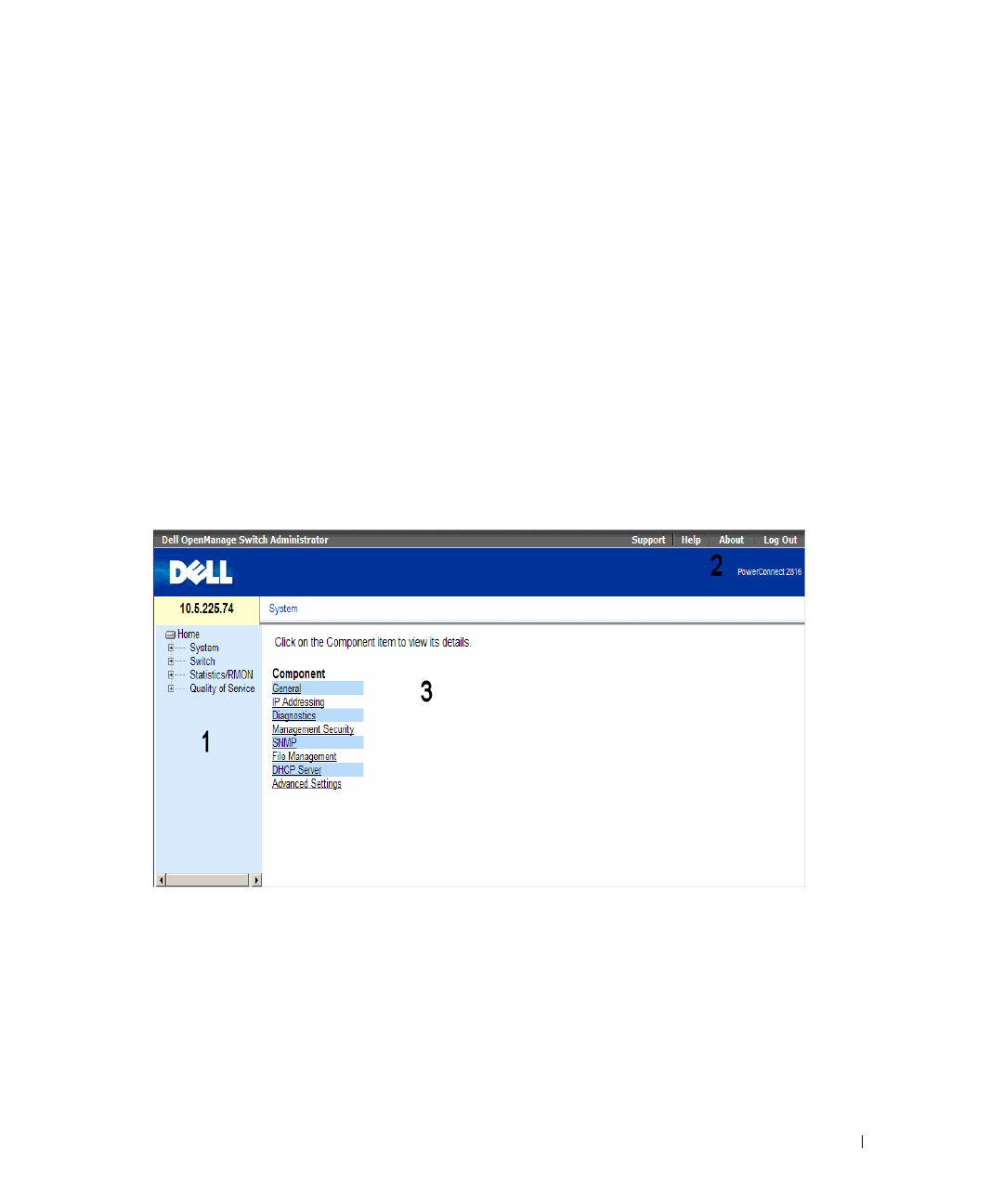
Dell PowerConnect 28xx Systems User Guide 54
5
Using Dell OpenManage Switch Administrator
This section provides an introduction to the user interface.
Understanding the Interface
The home page contains the following views:
•
Tree View
— Located on the left side of the home page, the tree view provides an expandable view
of the features and their components.
•
Device View
— Located on the right side of the home page, the device view provides an
information or table area, and configuration instructions.
Figure 5-1. Switch Administrator Components
Table 5-1 lists the interface components with their corresponding numbers.


















