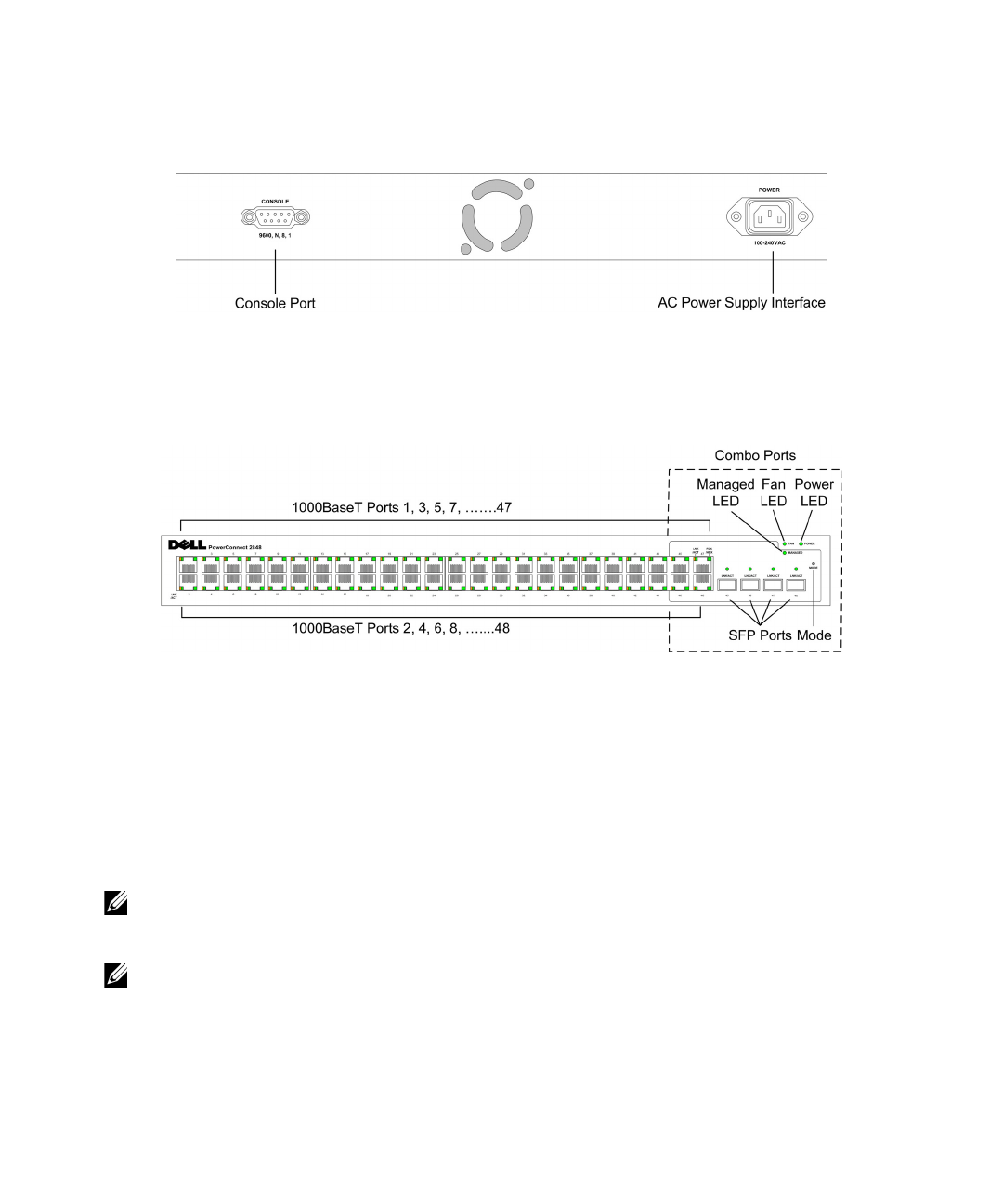
20 Dell PowerConnect 28xx Systems User Guide
Figure 2-6. PowerConnect 2824 Back Panel
Figure 2-7. PowerConnect 2848 Front Panel
On the front panel there are 48 ports, which are numbered 1 to 48, top down and left to right. On each
port, there are LEDs to indicate the port status. There are four SFP (Small Form-Factor Plugable) ports,
designated as ports 45, 46, 47 and 48, for fiber connection. The four combo ports are logical ports with
two physical connections:
• An RJ-45 connection for Twisted Pair (TP) copper cabling.
• An SFP port for swappable optical transceiver, which offers high-speed 1000BASE-SX or
1000BASE-LX connection.
NOTE: Only one of the two physical connections of a combo port can be used at any one time. Port features and
port controls are determined by the physical connection used. The system automatically detects the media used on
a combo port, and utilizes the information in all the control interfaces.
NOTE: The system can switch from the RJ-45 to the SFP (or vice versa) without resetting the device. If both RJ-45
and SFP ports are present, the SFP port will be the active port, whereas the RJ-45 port will be disabled.
On the top right side of the front panel is the Managed Mode LED which indicates the Ethernet switch
operational status and the management mode. The Fan LED indicates the device fan operations status,
and the Power LED on the front panel indicates whether the device is powered on or not. A Mode push-


















