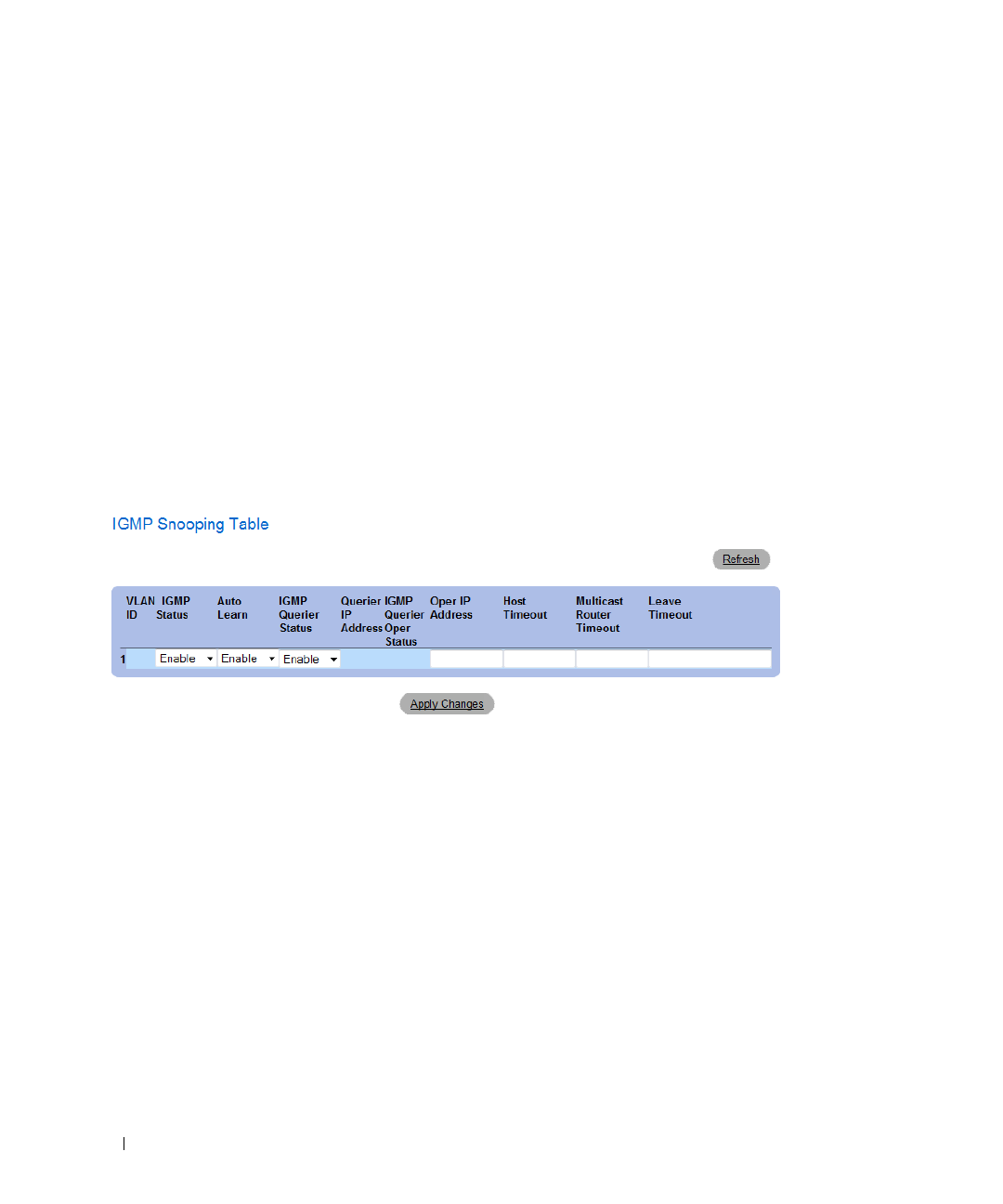
140 Dell PowerConnect 28xx Systems User Guide
Enabling IGMP Snooping on the Device
1
Open the
IGMP Snooping
page.
2
Select the VLAN ID for the device on which IGMP snooping needs to be enabled.
3
Select
Enable
in the
IGMP Snooping Status
field.
4
Complete the fields on the page.
5
Click
Apply Changes
.
IGMP snooping is enabled on the device.
Displaying the IGMP Snooping Table
1
Open the
IGMP Snooping
.
2
Click
Show All
.
The
IGMP Snooping Table
opens.
Figure 7-31. IGMP Snooping Table


















