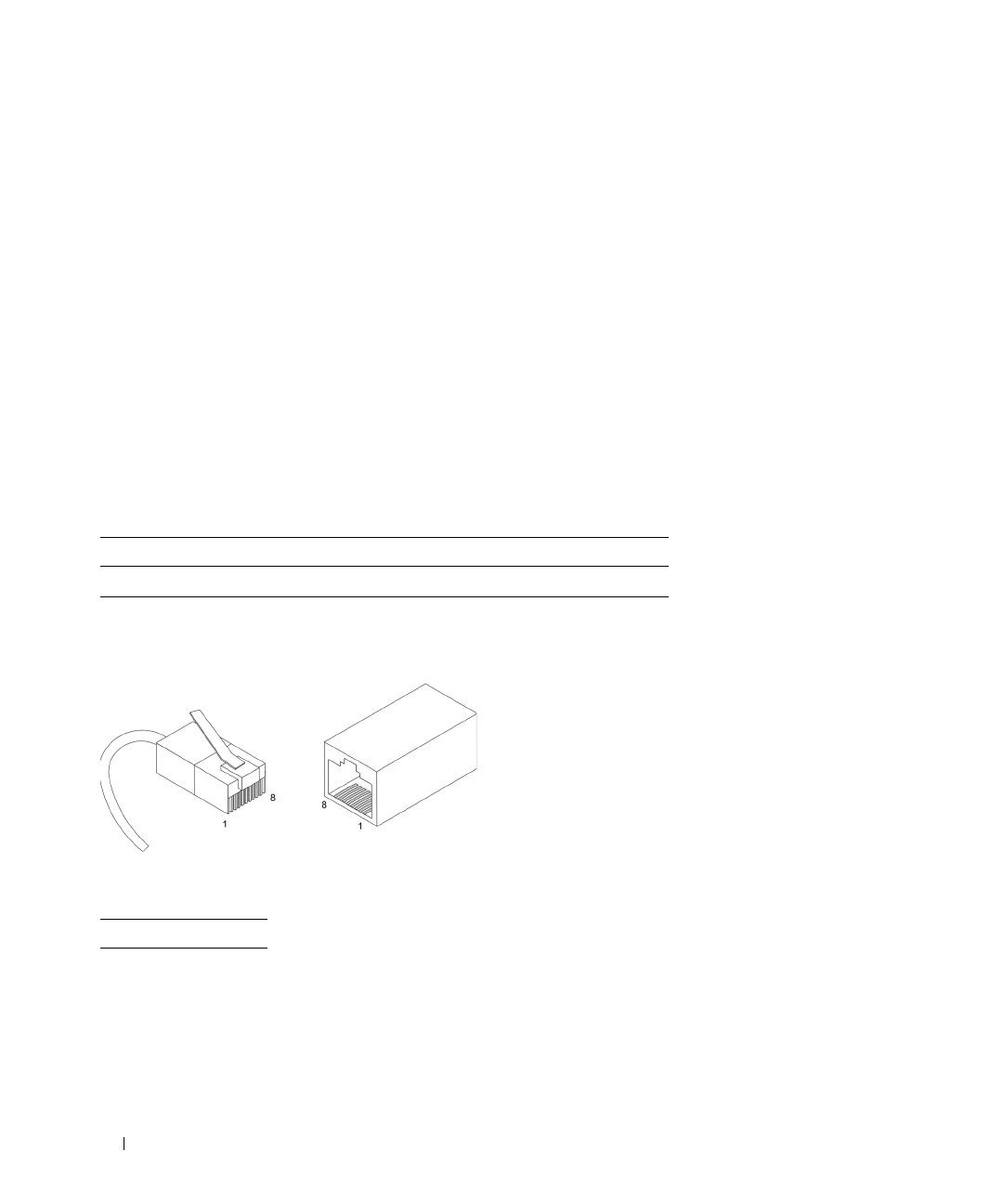
24 Dell PowerConnect 28xx Systems User Guide
Cables, Port Connections, and Pinout Information
This section explains the switch physical interfaces, and provides information about cables and port
connections. Copper cable diagnostics are supported. High-speed workstations, hubs, routers, or other
switches are connected through standard RJ-45 connectors to the switch physical interface ports, located
on the front panel. For each device, the supported mode is set to Half Duplex, Full Duplex, and Auto.
1000BASE-T Cable Requirements
All Category 5 UTP cables that are used for 100BASE-TX connections also operate with 1000BASE-T,
provided if all four wire pairs are connected. However, it is recommended that enhanced Category 5
(Category 5e)cable is used for all critical connections or any new cable installations. The Category 5e
specification includes test parameters that are only recommendations for Category 5, and comply with
the IEEE 802.3ab standards.
RJ-45 Connections for 10/100/1000BASE-T Ports
The 10/100/1000BASE-T ports are copper Twisted-Pair ports.
The following figure illustrates the RJ-45 pin connector pin numbers.
Figure 2-10. RJ-45 Pin Numbers
The RJ-45 pin number allocation for the 10/100/1000BASE-T ports is listed in the following table.
Table 2-6. Port Default Settings
Connector Port/Interface Cable
RJ-45 10/100/1000BASE-T Port Cat.5
Table 2-7. RJ-45 Pin Number Allocation for 10/100/ 1000BASE-T Ethernet Port
Pin No Function
1 TxRx 1+
2 TxRx 1-
3 TxRx 2+
4 TxRx 2-
5 TxRx 3+


















