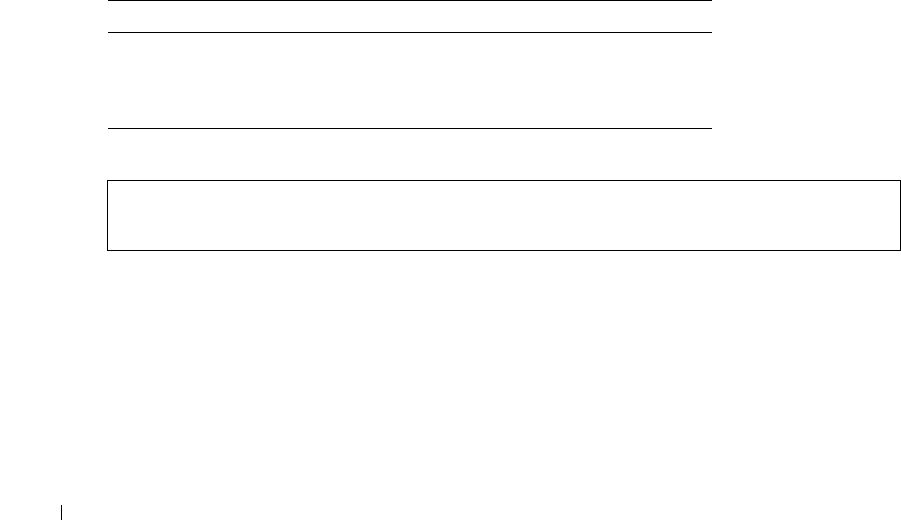
108 Configuring System Information
www.dell.com | support.dell.com
Switching Between Stack Masters
1
Open the
Stack Management
page.
2
Check the
Switch Stack Control from Unit 1 to Unit 2
check box.
3
Click
Apply Changes
.
A confirmation message displays.
4
Click
OK
.
The device is reset. After the device is reset, a prompt for a user name and password displays.
Configuring Stack Display Order
1
Open the
Stack Management
page.
2
Define the stack topology by defining the top and bottom units. These units should be
neighbors.
3
Click
Apply Changes
.
The display order is reconfigured on the System page.
Managing Stacks Using the CLI Commands
The following table summarizes the equivalent CLI commands for viewing fields displayed in the
Stack Management
page.
The following is an example of the CLI commands:
Table 6-18. Stack Management CLI Commands
CLI Command Description
reload
Reloads the operating system.
stack reload
Reloads stack members.
stack master
Forces the selection of stack master
console# reload
Are you sure you want to erase running configuration (y/n) [n]


















