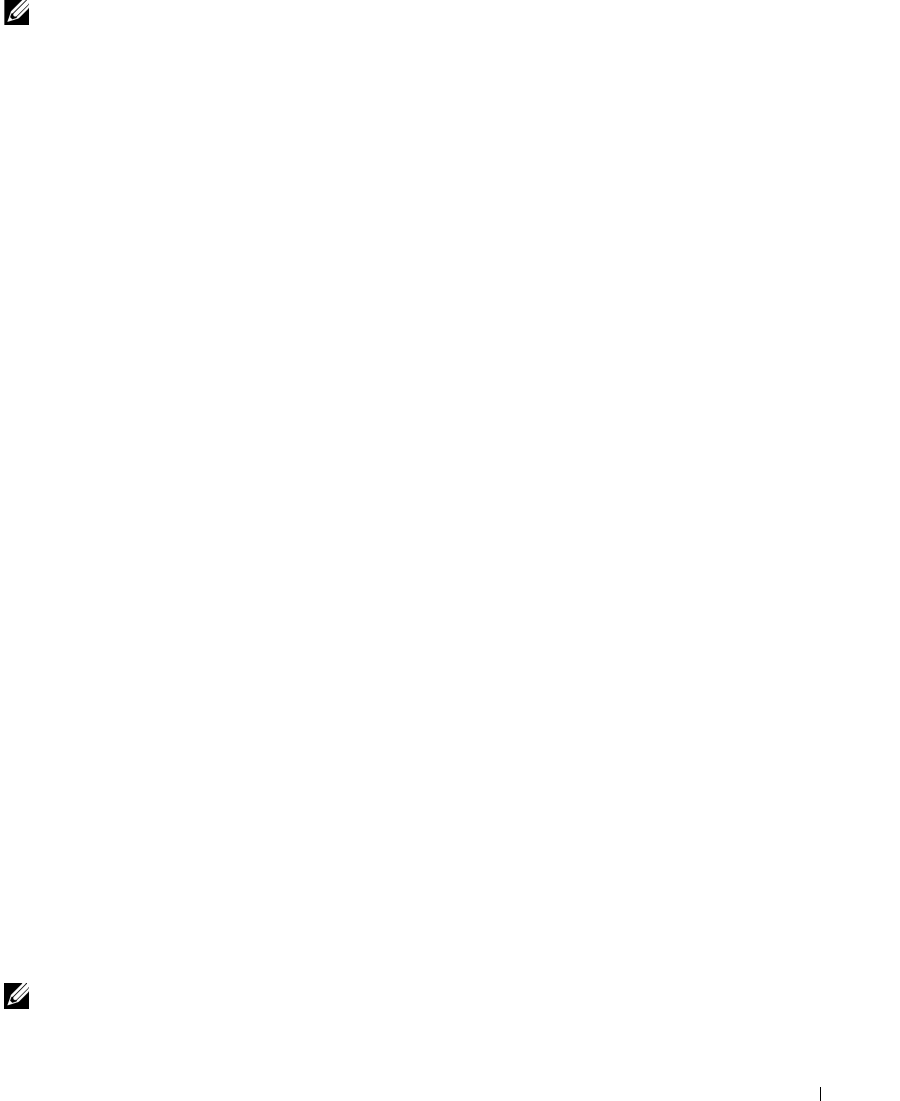
Configuring PowerConnect 3424/P and 3448/P 67
NOTE: When the device reboot begins, any input at the ASCII terminal or keyboard automatically
cancels the BOOTP process before completion and the device does not recieve an IP address from the
BOOTP server.
The following example illustrates the process:
console> enable
console# delete startup-config
Startup file was deleted
console# reload
You haven’t saved your changes. Are you sure you want to
continue (y/n) [n]?
This command will reset the whole system and disconnect your
current session. Do you want to continue (y/n) [n]?
******************************************************
/* the device reboots */
To verify the IP address, enter the
show ip interface
command.
The device is now configured with an IP address.
Security Management and Password Configuration
System security is handled through the Authentication, Authorization, and Accounting (AAA)
mechanism that manages user access rights, privileges, and management methods. AAA uses both
local and remote user databases. Data encryption is handled through the SSH mechanism.
The system is delivered with no default password configured; all passwords are user-defined. If a
user-defined password is lost, a password recovery procedure can be invoked from the
Startup
menu. The procedure is applicable for the local terminal only and allows a one-time access to the
device from the local terminal with no password entered.
Configuring Security Passwords
The security passwords can be configured for the following services:
• Terminal
• Telnet
• SSH
•HTTP
•HTTPS
NOTE: Passwords are user-defined.


















