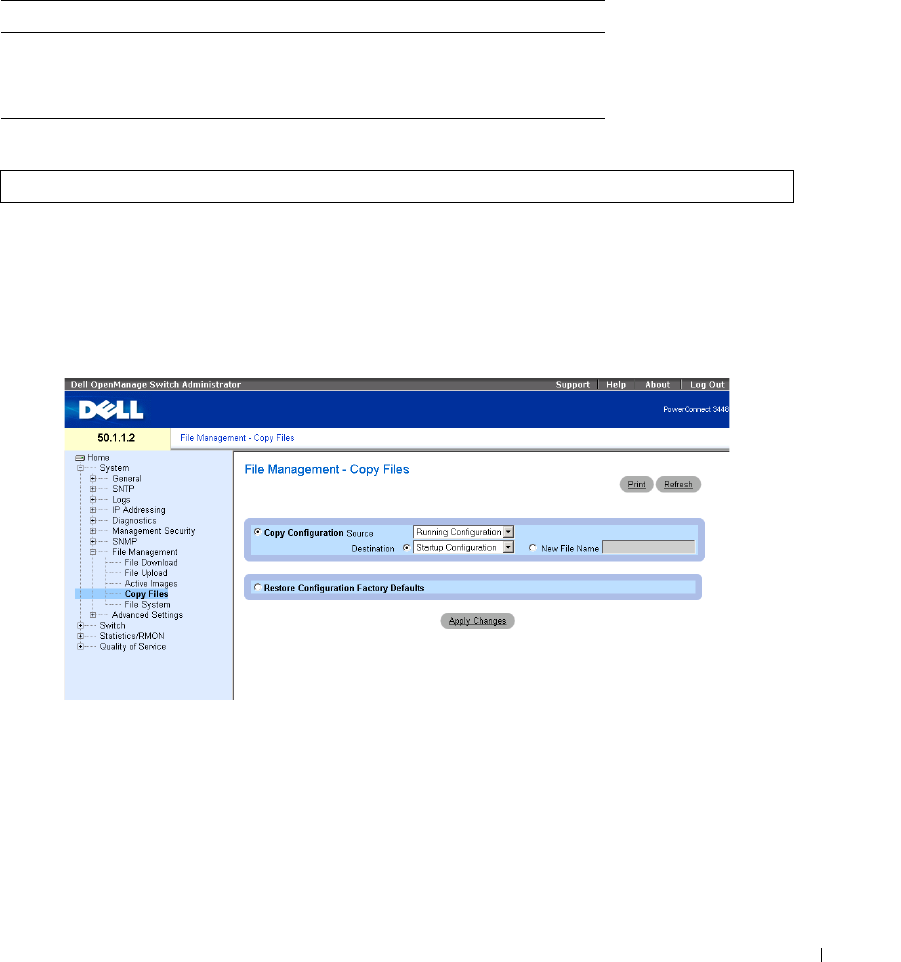
Configuring System Information 219
Working with the Active Image File Using CLI Commands
The following table summarizes the equivalent CLI commands for viewing fields displayed in the
Active Images
.
The following is an example of the CLI commands:
Copying Files
Files can be copied and deleted from the
Copy Files
page. To open the
Copy Files
page, click
System
→
File Management
→
Copy Files
in the tree view.
Figure 6-78. Copy Files
The
Copy Files
page contains the following fields:
Copy Configuration
— When selected, copies either the running, startup or backup configuration
file of the Master file to the destination file.
Source
— Indicates the type of file to be copied to the destination file. Select either the
Running Configuration, Startup Configuration or one of the user-defined Backup
Configuration files.
Table 6-57. File Upload CLI Commands
CLI Command Description
boot system
[
unit
|
unit
]
{
image-1
|
image-2
}
Indicates the system image that the device loads at
startup.
show version
[
unit
unit
] Displays version information for the system
Console# boot system image-1


















