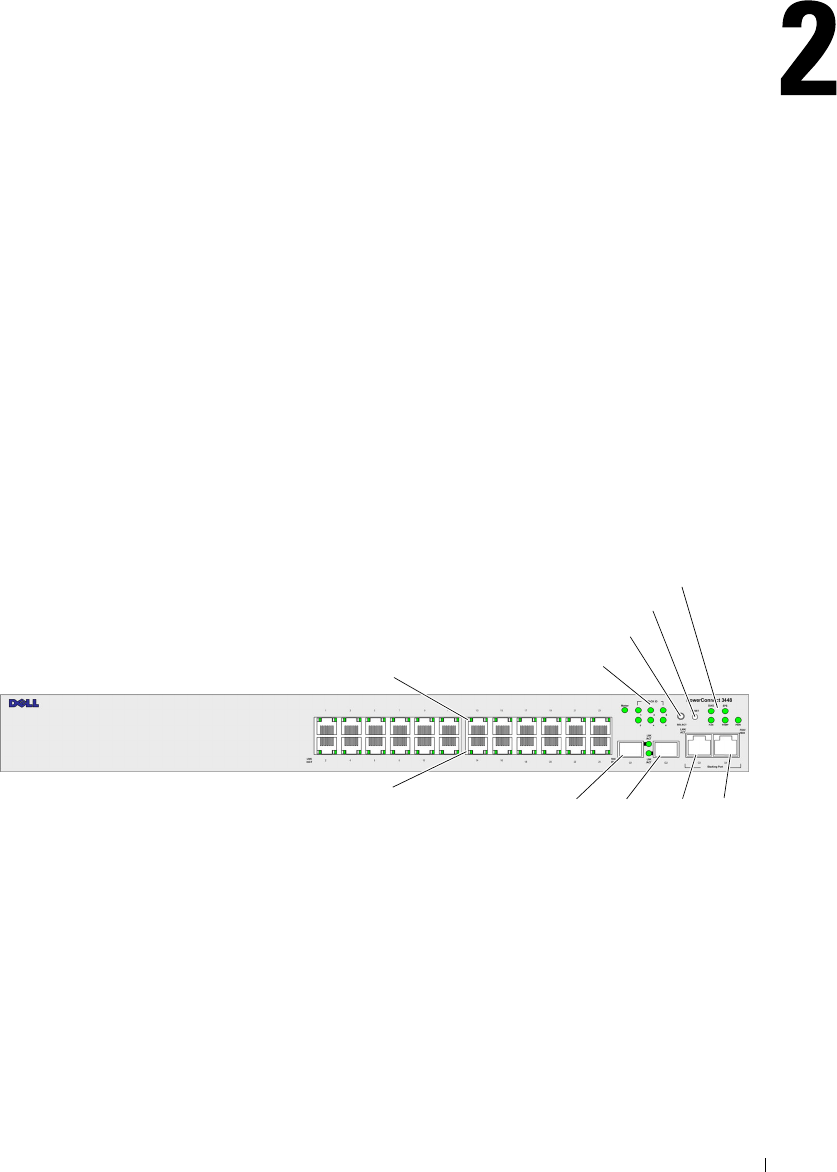
Hardware Description 37
Hardware Description
Port Description
PowerConnect 3424 Port Description
The PowerConnect 3424 device is configured with the following ports:
•
24 Fast Ethernet ports
— RJ-45 ports designated as 10/100Base-T ports
•
2 Fiber ports
— Designated as 1000Base-X SFP ports
•
2 Gigabit ports
— Designated as 1000Base-T ports
•
Console port
— RS-232 based port
The following figure illustrates the PowerConnect 3424 front panel.
Figure 2-1. PowerConnect 3424 Front Panel
The front panel contains 24 RJ-45 ports number 1-24. The upper row of ports is marked with odd
numbers 1-23, and the lower row of ports is marked with even numbers 2-24. In addition, the front
panel also contains ports G1 - G2 which are fiber ports and ports G3- G4 which are copper ports.
Ports G3 - G4 can either be used as stacking ports, or used to forward network traffic in a stand-
alone device.
Stacking LEDs
Stacking Button
Reset Button
System LEDs
10/100 Base-T Ports 1, 3, 5, 7, ...23
10/100 Base-T Ports 2, 4, 6, 8, ...24
G1
G2
G3
G4
1000Base-X
SFP Ports
Stacking
Ports


















