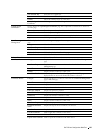SNMP v3
Purpose:
To edit the detailed settings of SNMP v3 protocol.
To enter this page, click Edit SNMP v3 Properties in the SNMP page.
Va lue s :
Administrator Account Account Enabled Select the check box to enable the administrator account.
User Name Enters the user name of the administrator account.
Authentication
Password
Sets the authentication password of the administrator account using 8 to 32
alphanumeric characters.
Re-enter Authentication
Password
Confirms the set password.
Privacy Password Sets the privacy password of the administrator account using 8 to 32
alphanumeric characters.
Re-enter Privacy
Password
Confirms the set password.
Print Drivers / Remote
Client Account
Account Enabled
Reset to default
Password
Select the check box to enable the print drivers and remote client account.
Click to reset the password for the print drivers and remote client account
to default.
SNTP
Purpose:
To configure the SNTP server settings in order to perform time synchronization through SNTP.
Va lue s :
SNTP IP Address / Host Name Sets the IP address or the host name of the SNTP server.
Connection Time-Out Sets the connection time-out period from 1 to 120 seconds.
Time Synchronization Sets the interval for performing time synchronization using SNTP.
Interval
Last Connection Time Displays the last date and time when your printer was connected to the
SNTP server.
Connection Status Displays the status of the connections between the SNTP server and your
printer.
AirPrint
Purpose:
To configure the detailed setting of AirPrint.
Va lue s :
AirPrint LAN1
*1
Enable AirPrint Click to enable the printer for AirPrint.
Name Enters the name that is to be displayed as an AirPrint printer.
Location Sets the location of the printer.
Geo-Location Sets the physical location of the printer.
LAN2
*2
Name Enters the name that is to be displayed as an AirPrint printer.
Supply Levels Cyan Toner Cartridge Displays the cyan toner level.
Dell™ Printer Configuration Web Tool
136