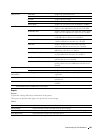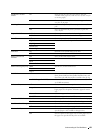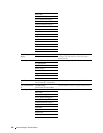Plain Thick
Covers(106–163g/m
2
)
Covers Thick(164–216g/m
2
)
Coated(106–163g/m
2
)
Coated Thick(164–216g/m
2
)
Label
Envelope
Recycled
Letterhead
Preprinted
Prepunched
Color
Plain - Side 2
Color - Side 2
Plain Thick - Side 2
Recycled - Side 2
Tray 1 Display
Popup
On
Off
Displays a popup message that prompts the user to
set Paper Type and Paper Size when the paper is
loaded in tray1.
Tray 1 Paper Size A4 (210x297mm) Sets the size of paper loaded in tray1.
A5 (148x210mm)
B5 (182x257mm)
Letter (8.5x11")
Folio (8.5x13")
Legal (8.5x14")
Executive (7.3x10.5")
Custom Size
Tray 1 Custom Size -
Y
Available Range:
210–355 mm (8.3–14.0 inches)
Sets the length of custom size paper loaded in tray1.
Tray 1 Custom Size -
X
Available Range:
148–215 mm (5.8–8.5 inches)
Sets the width of custom size paper loaded in tray1.
Tray 1 Paper Type Plain Sets the type of paper loaded in tray1.
Plain Thick
Covers(106–163g/m
2
)
Covers Thick(164–216g/m
2
)
Coated(106–163g/m
2
)
Coated Thick(164–216g/m
2
)
Recycled
Letterhead
Preprinted
Prepunched
Color
Plain - Side 2
Understanding the Tool Box Menus
156