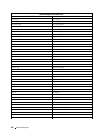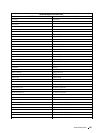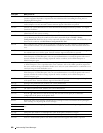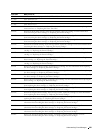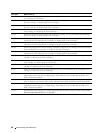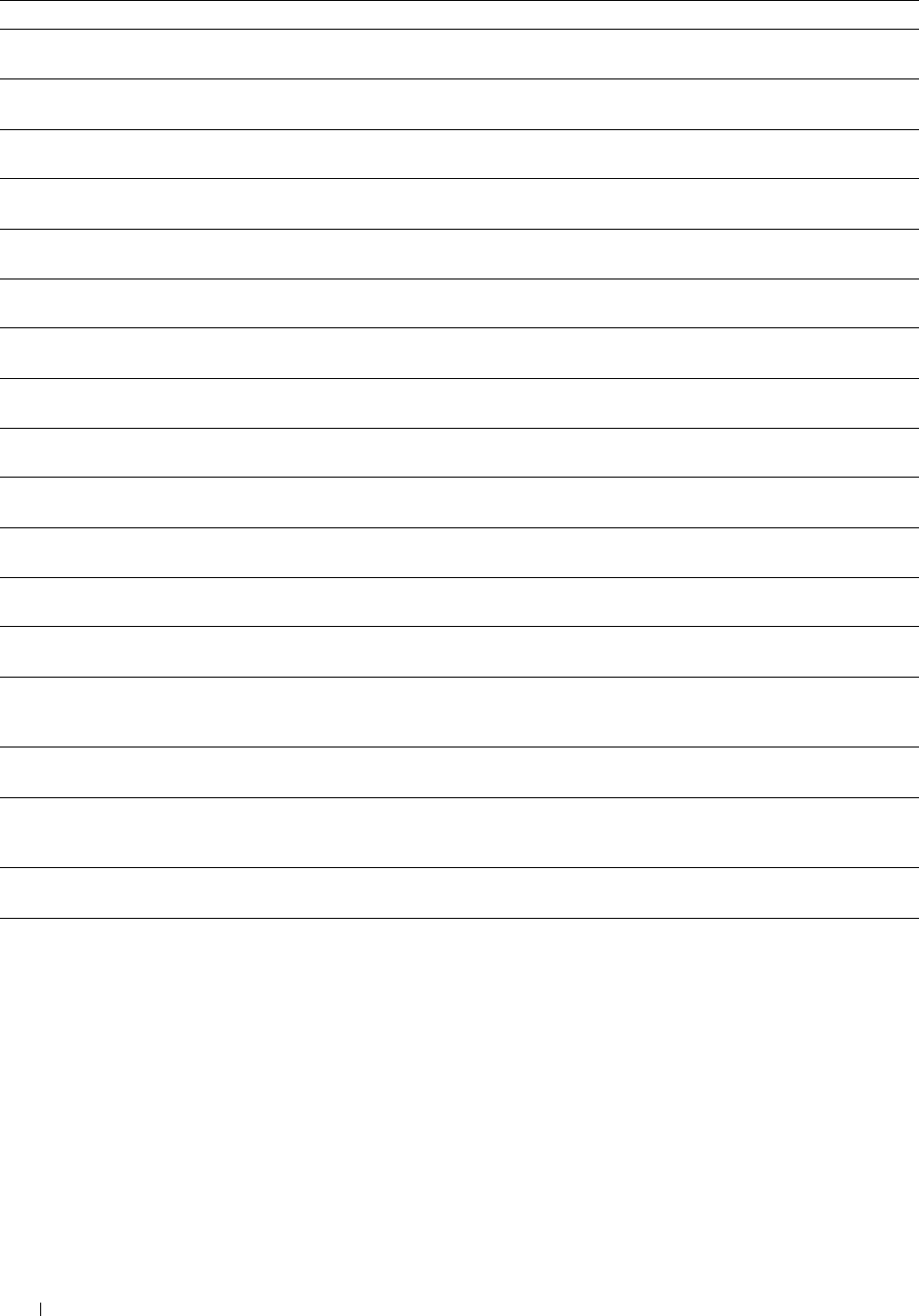
Error-Code What you can do
092-651 Clean the CTD sensor with a clean dry cotton swab. For more information about cleaning the CTD sensor,
see "Cleaning the CTD Sensor."
093-930 Remove the used yellow toner cartridge, and install a new cartridge. For more information about replacing
the toner cartridge, see "Replacing the Toner Cartridges."
093-931 Remove the used magenta toner cartridge, and install a new cartridge. For more information about replacing
the toner cartridge, see "Replacing the Toner Cartridges."
093-932 Remove the used cyan toner cartridge, and install a new cartridge. For more information about replacing the
toner cartridge, see "Replacing the Toner Cartridges."
093-933 Remove the used black toner cartridge, and install a new cartridge. For more information about replacing
the toner cartridge, see "Replacing the Toner Cartridges."
093-960 Remove the unsupported yellow toner cartridge, and install a supported toner cartridge. For more
information about installing the toner cartridge, see "Replacing the Toner Cartridges."
093-961 Remove the unsupported magenta toner cartridge, and install a supported toner cartridge. For more
information about installing the toner cartridge, see "Replacing the Toner Cartridges."
093-962 Remove the unsupported cyan toner cartridge, and install a supported toner cartridge. For more information
about installing the toner cartridge, see "Replacing the Toner Cartridges."
093-963 Remove the unsupported black toner cartridge, and install a supported toner cartridge. For more
information about installing the toner cartridge, see "Replacing the Toner Cartridges."
093-970 Make sure that the yellow toner cartridge is fully installed. For more information about installing the toner
cartridge, see "Replacing the Toner Cartridges."
093-971 Make sure that the magenta toner cartridge is fully installed. For more information about installing the
toner cartridge, see "Replacing the Toner Cartridges."
093-972 Make sure that the cyan toner cartridge is fully installed. For more information about installing the toner
cartridge, see "Replacing the Toner Cartridges."
093-973 Make sure that the black toner cartridge is fully installed. For more information about installing the toner
cartridge, see "Replacing the Toner Cartridges."
094-422 Remove the used transfer belt unit, and install a new transfer belt unit. For more information about
replacing the transfer belt unit, see "Replacing the Transfer Belt Unit, the 2nd Belt Transfer Roller (2nd
BTR), and the Retard Roller."
094-910 Make sure that the transfer belt unit is fully installed. For more information about installing the transfer belt
unit, see "Replacing the Transfer Belt Unit, the 2nd Belt Transfer Roller (2nd BTR), and the Retard Roller."
094-911 Remove the used transfer belt unit, and install a new transfer belt unit. For more information about
replacing the transfer belt unit, see "Replacing the Transfer Belt Unit, the 2nd Belt Transfer Roller (2nd
BTR), and the Retard Roller."
193-700 When genuine toner cartridges are installed, change the Non-Dell Toner setting to disable using the Dell
Printer Configuration Web Tool or the Tool Box.
Understanding Printer Messages
262