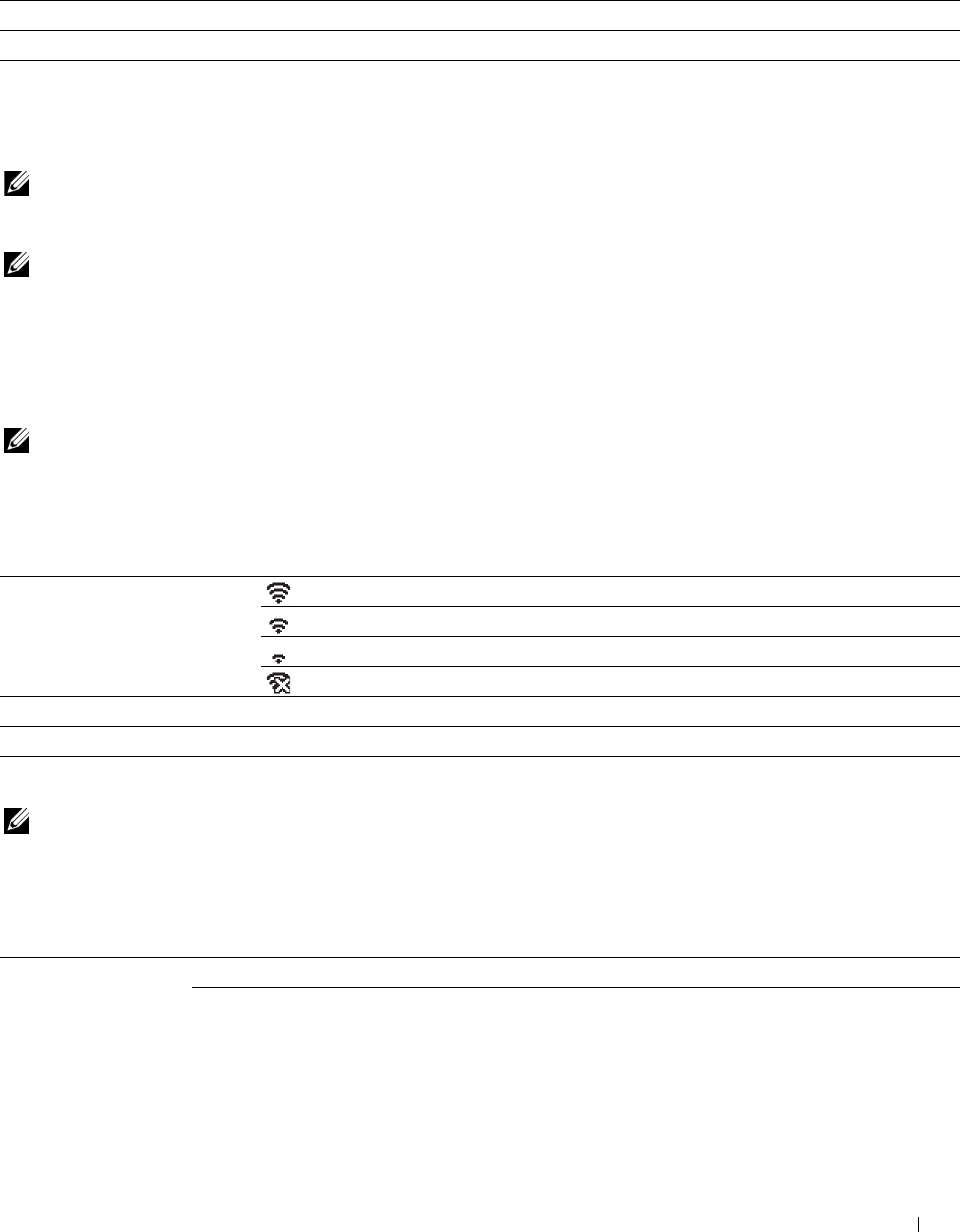
Default Color
Purpose:
To specify the color mode to Color or Black. This setting is used for a print job which does not specify a print mode.
Va lue s :
Color
*
Prints in the color mode.
Black Prints in the black and white mode.
Network
Use the Network menu to change the printer settings affecting jobs sent to the printer through the wired or
wireless network.
NOTE: Values marked by an asterisk (*) are the factory default menu settings.
Wireless
NOTE: When the optional wireless adapter is attached and the Ethernet cable is disconnected, Wireless is displayed.
Purpose:
To confirm or specify wireless network settings.
Va lue s :
Status
NOTE: Wireless Status feature is available only when the printer is connected using the wireless network.
Purpose:
To confirm the wireless communication status.
Va lue s :
Connection (Good)
(Acceptable)
(Low)
(No Reception)
SSID Displays the name that identifies the wireless network.
Enc. Displays the encryption type.
Wireless Setup
NOTE: Wireless Setup is available only when the printer is connected using the wireless network.
Purpose:
To configure the wireless network interface.
Va lue s :
Select access Select the access point from the list.
WEP Key Entry When you select an access point using WEP as the security
method, enter the WEP key. For 64bit keys, up to 10
hexadecimal characters can be entered. For 128bit keys, up
to 26 hexadecimal characters can be entered.
Understanding the Printer Menus
171


















