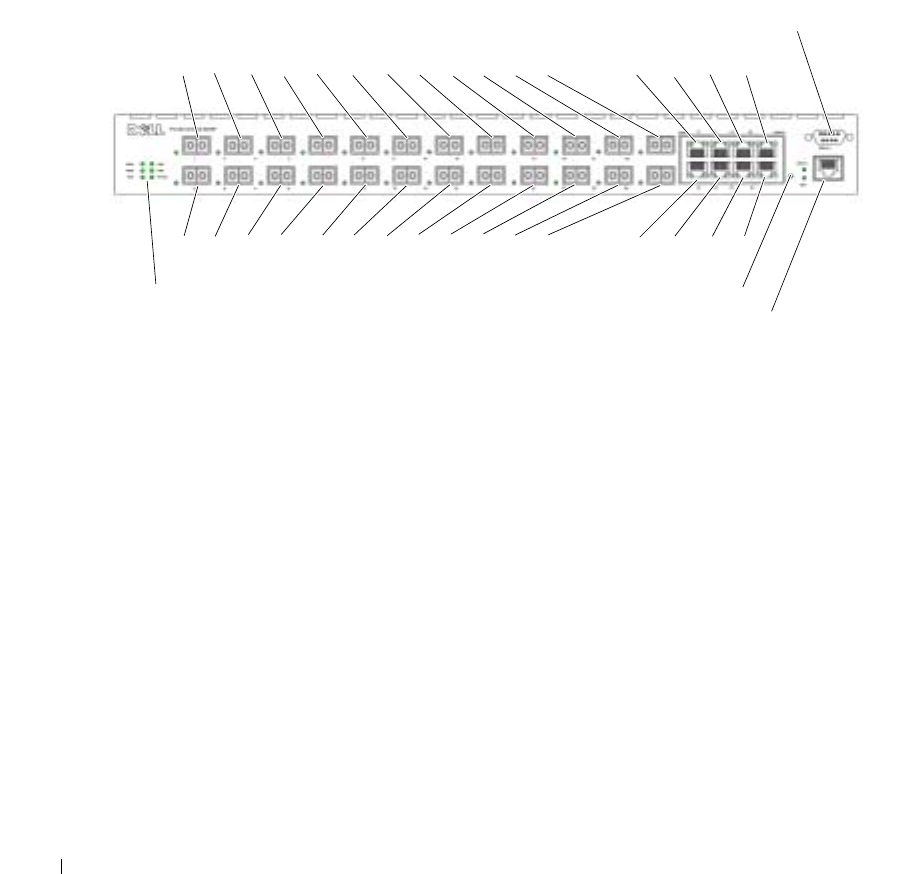
24 Introduction
www.dell.com | support.dell.com
PowerConnect 6024F
PowerConnect 6024F provides 24 SFP ports with 8 10/100/1000 Base-T RJ-45 combo ports that
have an auto-sensing mode for speed, flow control, and duplex mode. SFP transceivers are sold
separately.
Figure 1-2. PowerConnect 6024F
CLI Documentation
The
CLI Reference Guide
provides information about the CLI commands used to configure the
switch. The document provides CLI descriptions, syntax, and default values.
Features
This section describes the switch’s user-configurable features. For a list of all features, refer to the
software version release notes.
Port Based Features
Virtual Cable Testing (VCT)
VCT
detects and reports potential copper link cabling issues, such as cable opens or cable shorts.
Jumbo Frames Support
Jumbo frames enables transporting identical data in fewer frames to ensure less overhead, lower
processing time, and fewer interrupts.
MDI/MDIX Support
Your switch supports auto-detection between crossed and straight-through cables.
1 59 3 11 13 15 17 19 21 23 17 19 21 23
2 4 6 8 1012141618202224 18 20 2224
SFP Ports
Reset Button
Console
(RS-232)
System LEDs
SFP Ports
Out of Band
Base-T Ports
Base-T Ports
7


















