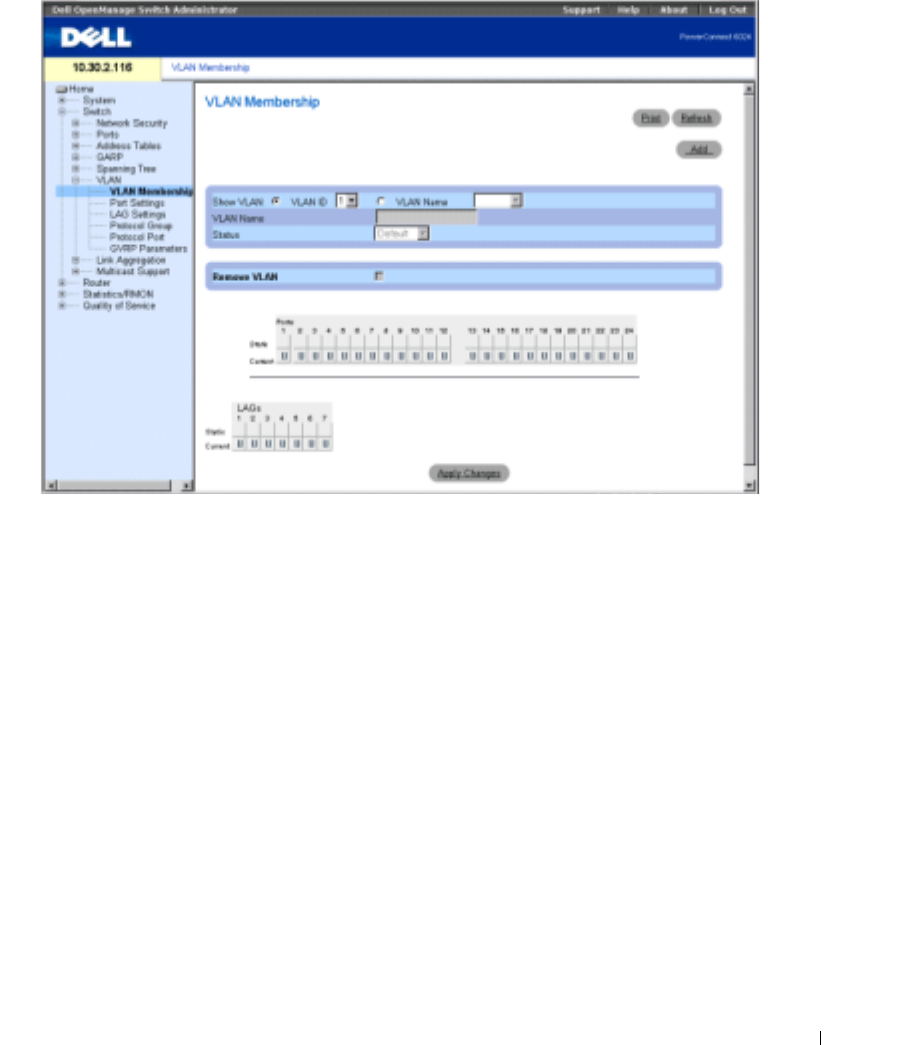
Configuring Switch Information 297
Figure 7-28. VLAN Membership Page
The
VLAN Membership
page is divided into the VLAN Membership Table and the VLAN Port
Membership Table.
VLAN Membership Table
The
VLAN Membership Table
contains parameters for assigning VLAN membership to ports. Your
switch supports up to 4095 VLANs. However, you can actually create only 4062 VLANs because:
• VLANs 4064 through 4094 are reserved by the device for the internal operational usage,
• VLAN 1 is the default VLAN of which all ports are members by default, and
• VLAN 4095 is designated as the "Discard VLAN."
Show VLAN
— Lists and displays specific VLAN information according to VLAN ID or VLAN
name.
VLAN Name
— Indicates the user-defined VLAN name.
Status
—Indicates the VLAN type. Possible values are:
Dynamic
— Indicates the VLAN was dynamically created through GVRP.
Static
— Indicates the VLAN is user-defined.
Remove VLAN
— When checked, removes the VLAN from the VLAN Membership Table.


















