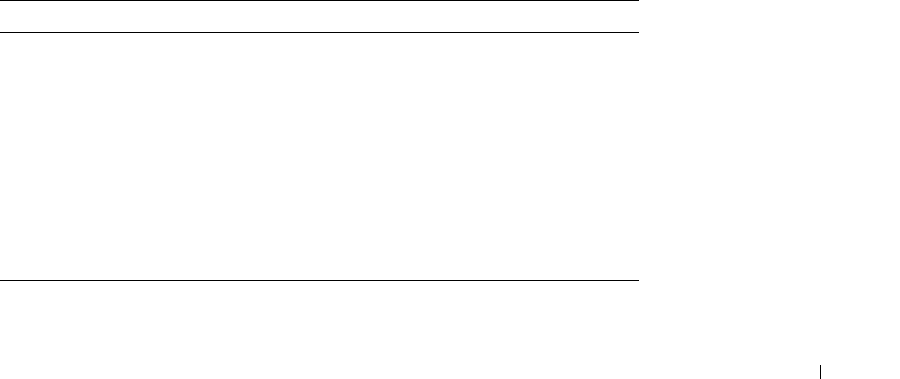
Configuring Routing 379
2
Click
Add
to display the
Add a DVMRP Interface
page.
3
Define the interface number and DVMRP metric.
4
Click
Apply Changes
.
The DVMRP interface is added to the
IP Interface
list, and the device is updated.
Modifying a DVMRP Interface
1
Open the
DVMRP Interface
page.
2
Select an interface in the
IP Interface
list.
3
Modify the desired fields.
4
Click
Apply Changes
.
The selected DVMRP interface is added to the
DVMRP Interface
list and the device is
updated.
Deleting a DVMRP Interface
1
Open the
DVMRP Interface
page.
2
Select an interface in the
IP Interface
list.
3
Check the
Remove
check box.
4
Click
Apply Changes
.
The modified DVMRP interface is deleted from the
IP Interface
list and the device is
updated.
Configuring the DVMRP Interfaces Using CLI Commands
The following table contains the CLI commands for configuring and viewing DVMRP interfaces.
Table 8-19. DVMRP CLI Commands
CLI Command Description
ip dvmrp Enables DVRMP on an interface.
no ip dvmrp Disables DVRMP on an interface.
ip dvmrp metric
metric
Configures the interface metric for
DVMRP. Metric can be 1-31.
no ip dvmrp metric Disables the interface metric for DVMRP.
show ip dvmrp interface
[ethernet
interface-number
|
vlan
vlan-id
| port-channel
number
]
Shows the interface table.


















