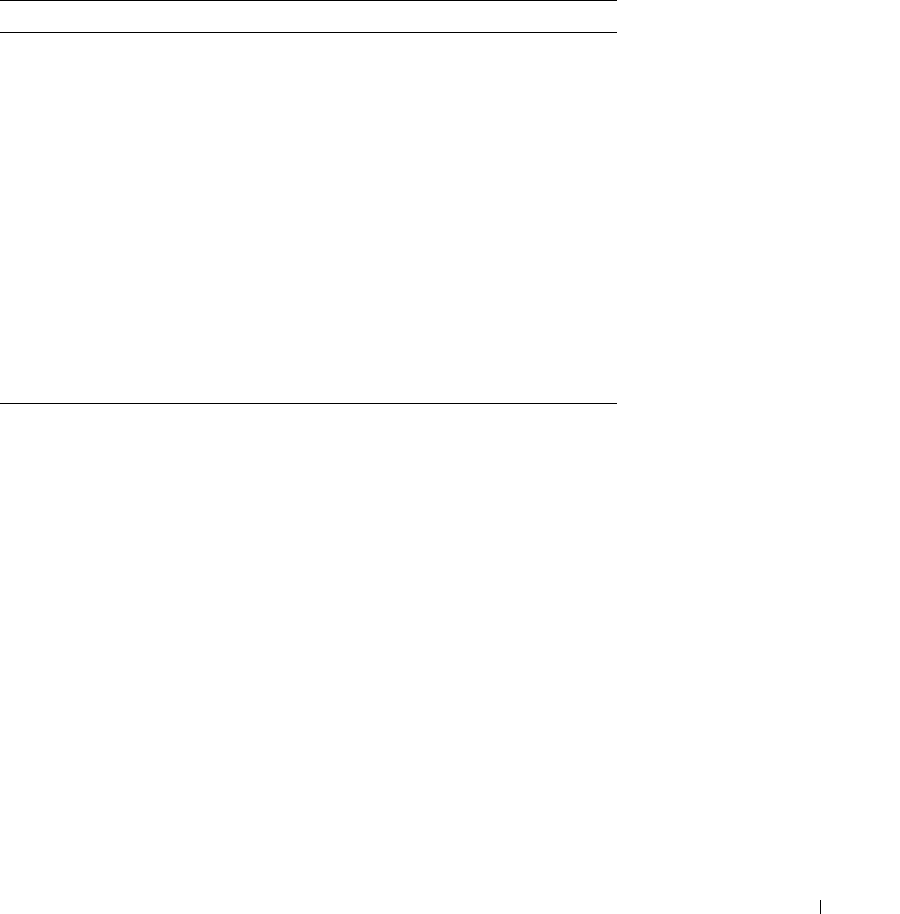
Configuring Switch Information 249
The IP based ACL is removed, and the device is updated.
Assigning IP based ACEs to ACLs Using the CLI Commands
The following table summarizes the equivalent CLI commands for assigning IP based ACEs to
ACLs as displayed in the
Add ACE to IP Based ACL
page
.
The following is an example of the CLI commands:
Console(config)# ip access-list Dell
Console(config-ip-al)# permit rsvp 12.1.1.1 0.0.0.0 any dscp 56
Console(config-ip-al)# deny any 192.1.1.10 0.0.0.255 any
Console# show access-lists
IP access list one
permit ip host 12.1.1.1 any
permit rsvp host 176.30.40.1 any
Console# show access-lists
IP access list Dell
permit rsvp 12.1.1.1 0.0.0.0 any dscp 56
deny any 192.1.1.10 0.0.0.255 any
Table 7-5. IP Based ACEs to ACLs CLI Commands
CLI Command Description
ip access-list
name
Creates IP ACLs and enters IP
Access-list configuration mode.
permit {any |
protocol
} {any |
source
source-wildcard
} {any |
destination
destination-
wildcard
} [dscp
dscp number
|
ip-precedence
ip-precedence
]
Allows traffic if the conditions
defined in the permit statement are
matched.
deny [disable-port] {any |
protocol
} {any | source
source-wildcard
} {any |
destination
destination-
wildcard
} [dscp
dscp number
|
ip-precedence
ip-precedence
]
Denys traffic if the conditions
defined in the deny statement are
matched.
show access-lists [
name
] Displays Access Control Lists
defined on the switch.


















