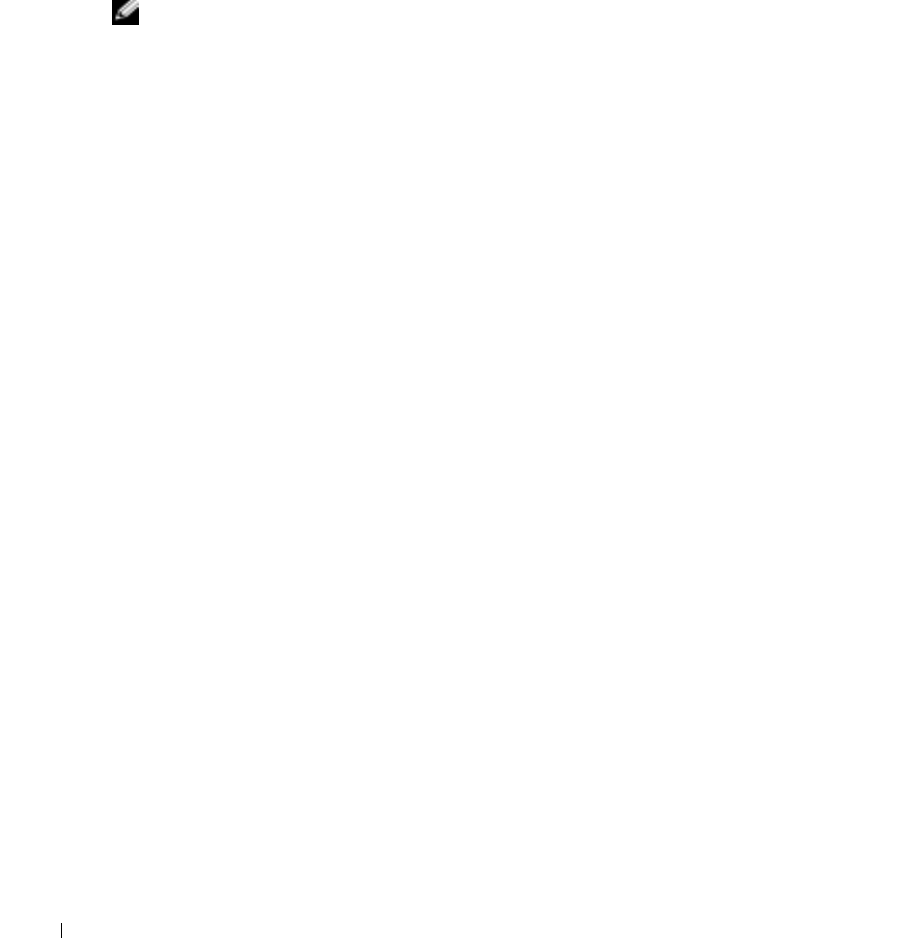
64 Configuring the Switch
www.dell.com | support.dell.com
During boot, you can use the
Startup
menu, if necessary to run special procedures. To enter the
Startup
menu, press <Esc> or <Enter> within the first two seconds after the auto-boot message
appears. For information on the
Startup
menu, see "Startup Menu Functions."
If you do not interrupt the system boot by pressing <Esc> or <Enter>, the system continues
operation by decompressing and loading the code into RAM. The code starts running from RAM
and the list of numbered system ports and their states (up or down) are displayed.
NOTE: TThe following screen is an example configuration. Items such as addresses, versions, and dates
may differ for each device.
Preparing to decompress...
Decompressing SW from image-1
d04000
OK
Running from RAM...
**************************************************************
****
** Running SW Ver. 1.0.1.06 Date 15-Sep-2003 Time
17:48:07 **
**************************************************************
****
HW version is 00.01.64
Base Mac address is: 00:00:b0:16:00:00
Dram size is : 256M bytes
Dram first block size is : 235520K bytes
Dram first PTR is : 0x1800000
Dram second block size is : 1984K bytes
Dram second PTR is : 0xFE00000
Flash size is: 16M
Tuning File info. Ver: 0.2.80 Creation date: Aug 20 2003
11:20:13


















