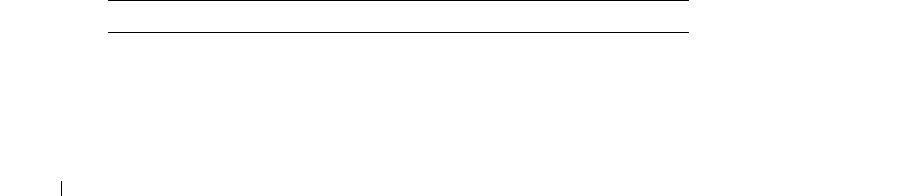
460 Configuring Quality of Service
www.dell.com | support.dell.com
3
Enter a name for the policy in the
New Policy Name
field.
4
Do one of the following:
• To configure a class map for the class, click
Class Map
and select a class map from the
drop-down menu.
• To configure a trust action a the class, click
Action
, click
Trust
, and select a trust method
from the drop-down menu.
• To configure Set/Mark actions, click
Set
, select a method from the drop-down menu and
enter a value in the
New Value
field.
5
If you want to configure policing for the class, click
Police
, and select a policer type from the
drop-down menu.
• For an aggregate policer, select an aggregate policer from the
Aggregate Policer
drop-
down menu.
• For a single policer, complete the information in the
Committed Information Rate
(CIR)
,
Committed Burst Size (CBS)
, and
Exceed Action
fields.
6
Click
Apply Changes
.
The policy and its first class are created, and the device is updated.
Adding a Class
1
Open the
QoS Policy
page.
2
Select a policy from the drop-down menu.
3
Edit the information in the fields on the page, and click
Apply Changes
.
The class is added to the policy, and the device is updated.
Deleting Policies:
1
Open the
QoS Policy
page.
2
Click
Show All
to display the
Policy Table
page.
3
Click
Remove
for each of the policies to be deleted, and then click
Apply Changes
.
The policies are deleted from the system, and the device is updated.
Defining Policies Using the CLI Commands
Table 10-15. Policy CLI Commands
CLI Command Description
policy-map
policy-map-
name
Creates a policy map, and enters policy
map configuration mod.


















