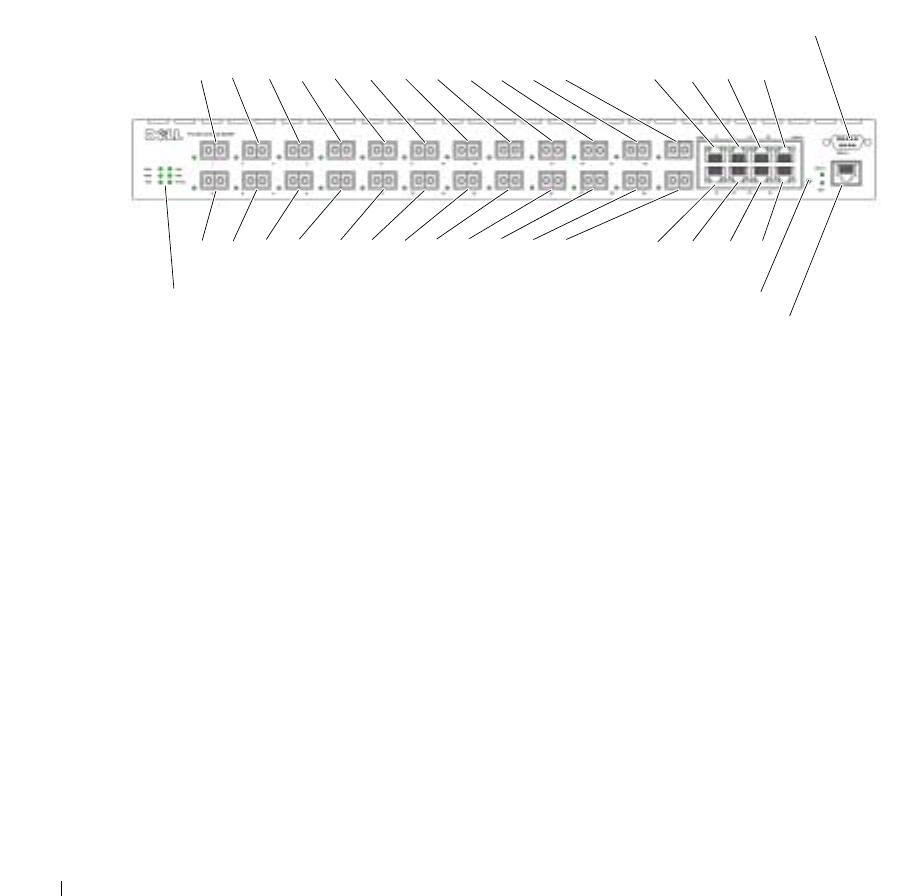
38 Hardware Description
www.dell.com | support.dell.com
PowerConnect 6024F
The PowerConnect 6024F ports differ from the PowerConnect 6024 only in port designation:
Ports 1-16 are designated as SFP ports, and ports 17-24 are designated as combo ports. The port
numbers are shown in the figure below.
For information about how the ports function, see the port description for the PowerConnect 6024.
Figure 2-2. PowerConnect 6024F with 24 SFP Ports
Out-of-Band Management Port
The Out-of-Band (OOB) management port is a 10/100 Mbps Ethernet port that you can use to
connect directly to the switch to perform system administrator management applications. The
Out-of-Band port is regarded as a regular IP interface to the system, and all management interfaces
are available over this port.
For more information about configuring Out-of-Band, see "Out-of-Band Management Port."
Console (RS-232) Port
The console (RS-232) port is used only for management via a serial interface. This port is a direct
connection to the switch, used to access CLI from a console terminal connected to an EIA/TIA-232
port.
The console port supports synchronous data of eight data bits, one stop bit, and no parity bit. The
default baud rate is 115,200 bps.
1 59 3 11 13 15 17 19 21 23 17 19 21 23
2 4 6 8 10 12 14 16 18 20 22 24 18 20 22 24
SFP Ports
Reset Button
Console
(RS-232)
System LEDs
SFP Ports
Out of Band
Base-T Ports
Base-T Ports
7


















