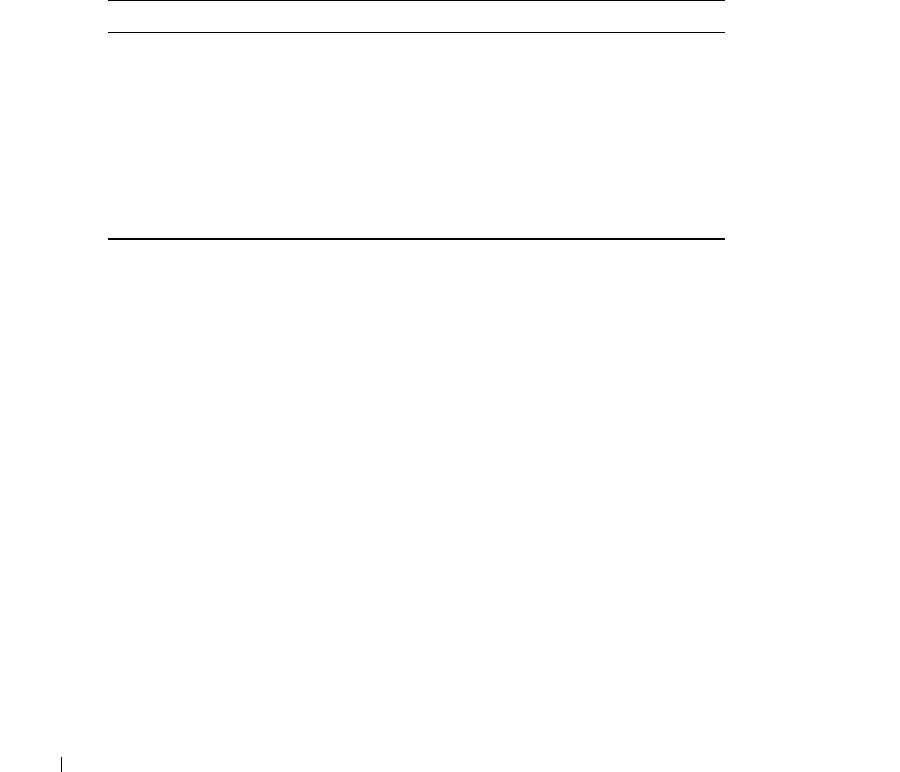
264 Configuring Switch Information
www.dell.com | support.dell.com
4
Click
Apply Changes
.
The LAG parameters are saved to the device.
Displaying the LAG Configuration Table
1
Open the
LAG Configuration
page.
2
Click
Show All
to display the
LAG Configuration Table
.
Configuring LAGs with CLI Commands
The following table summarizes the equivalent CLI commands for configuring LAGs as displayed
in the
LAG Configuration
page.
The following is an example of the CLI commands:
Console (config)# interface ethernet g5
Console (config-if)# channel-group 1 mode on
Console (config-if)# exit
Console# show interfaces port-channel
Channel Port
----------------------------------------------
Ch 1 Active g1, g2, g5 Inactive g3
Ch 2 Active g2
Ch 3 Inactive g8
Table 7-9. LAG Configuration CLI Commands
CLI Command Description
interface port-channel
port-channel-number
Enters the interface configuration mode of a
specific port-channel.
channel-group
port-
channel-number
mode {on |
auto}
Associates a port with a Port-channel.
show interfaces port-
channel [
port-channel-
number
]
Displays Port-channel information (which
ports are members of that port-channel, and
whether they are currently active or not).


















