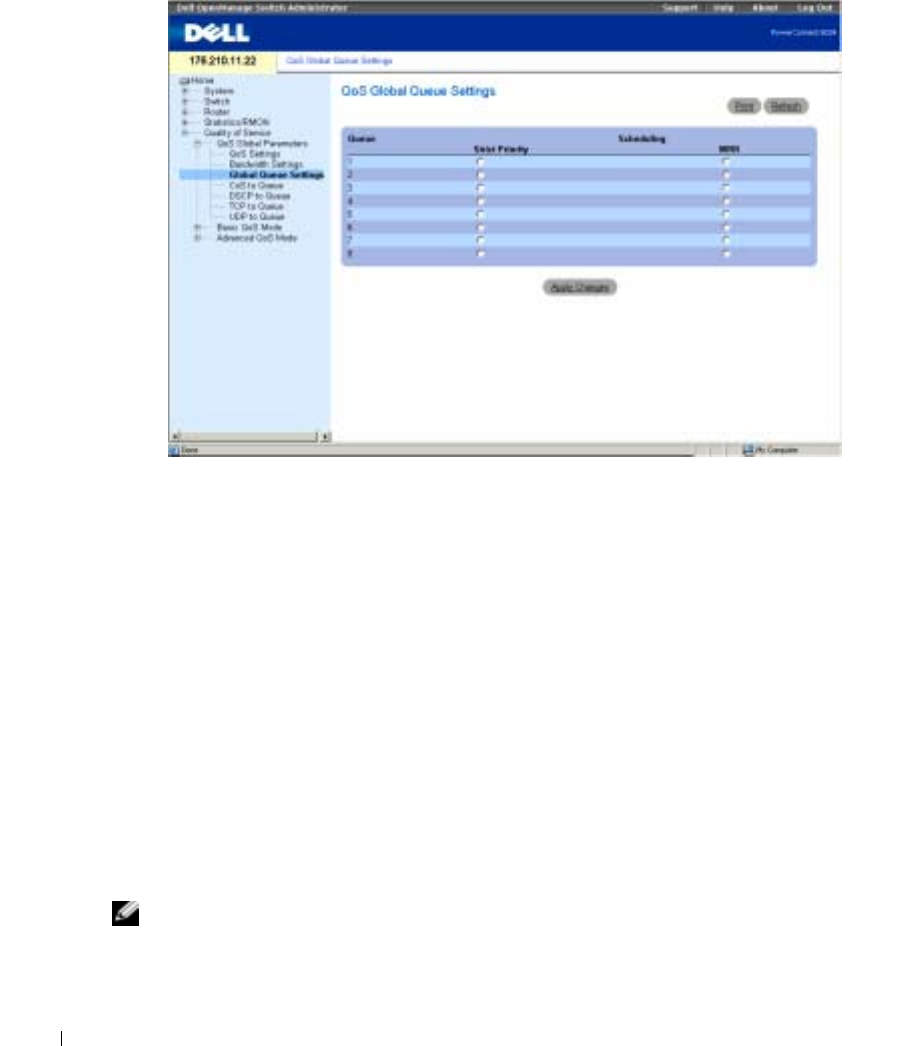
436 Configuring Quality of Service
www.dell.com | support.dell.com
Figure 10-5. Global Queue Settings
The
Global Queue Settings
page contains the following fields:
Queue
— Indicates the queue number.
Strict Priority
— Specifies if traffic scheduling is based strictly on the queue priority. This is the
default value for queues.
WRR
— Specifies if traffic scheduling is based on the Weighted Round Robin (WRR) weights
assigned to egress queues. WRR weights are defined in the
Bandwidth Settings
page.
Configuring Queue Scheduling Settings Globally
1
Open the
Global Queue Settings
page.
2
For each of the queues, click
Strict Priority
or
WRR
(weighted round robin)
.
The actual WRR settings are set per port on the
Bandwidth Settings
page.
Checking an option button for any queue automatically selects the scheduling type for the
queues after that queue. Every queue before the selected queue uses the opposite type of
priority scheduling. For example, if you click
Strict Priority
for queue 6, queues 7 and 8 are
also selected as
Strict Priority
; queues 1-5 are selected as
WRR
.
NOTE: A minimum of two queues must be configured as WRR queues.
3
Click
Apply Changes
to update the device.


















