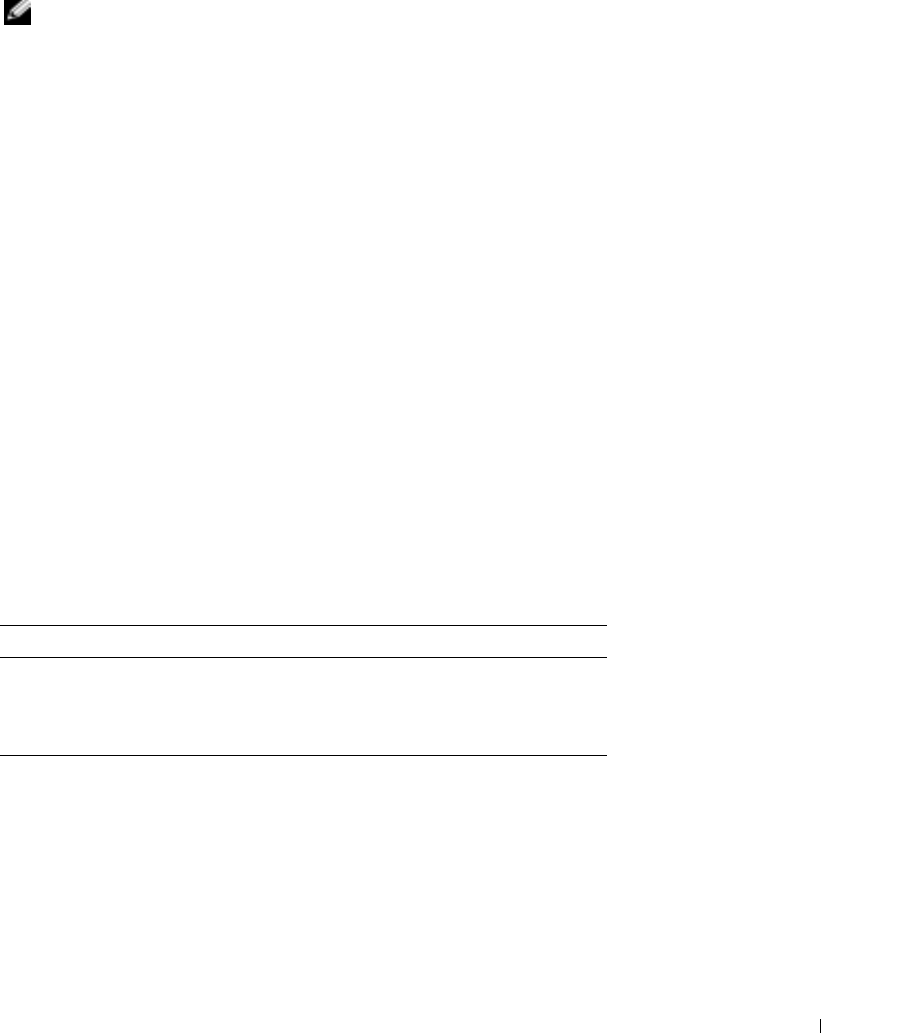
Configuring Routing 335
1
Open the
IP Static Route
page.
2
Define the fields on the page.
NOTE: Selecting a Route Type of Reject ensures routes to the designated network inaccessible.
To define a static route to a host located on a remote network, select
Remote
for
Route Type
.
To define a static route to a host located on the local network, select
Local
for
Route Type
.
The
Destination IP Address
and
Network Mask
designates the remote network address.
The
Next Hop
is the address of a router directly connected to your switch.
The
Destination IP Address
is the address of the host. The
Next Hop
should be filled in as
0.0.0.0.
3
Click
Apply Changes
.
The new static route is added, and the device is updated.
Removing an IP Static Route
1
Open the
IP Static Route
page.
2
Click
Show All
to display the
IP Static Route Table
.
3
Check
Remove for the Destination IP address
of the static route you want to remove.
4
Click
Apply Changes
.
The static route is deleted, and the device is updated.
Configuring the IP Static Table Using the CLI Commands
The following table contains the CLI commands for configuring the IP Static Table.
The following is an example of the CLI commands:
Console (config)# ip route 172.16.0.0 255.255.0.0 131.16.1.1
Table 8-2. IP Static Route Table CLI Commands
CLI Command Description
ip route
prefix
{
mask
|
prefix-length
}
gateway
[metric
distance
] [reject-
route]
Establishes static IP routes.


















