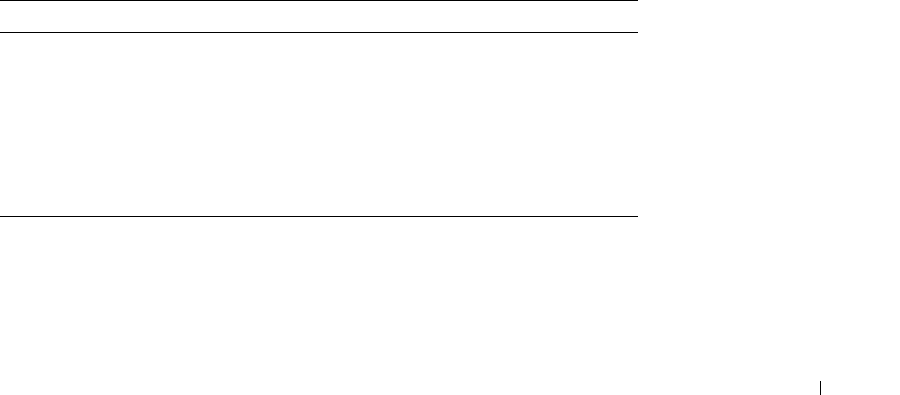
Configuring System Information 167
Open Cable
— The cable is open.
Short Cable
— A short has occurred in the cable.
OK
— The cable passed the test.
Fiber Cable
— A fiber cable is connected to the port.
Cable Fault Distance
— The distance from the port where the cable error occurred.
Last Update
— The last time the port was tested.
Approximate Cable Length
— The approximate cable length. This test can only be performed
when the port is up and operating at 1 gbps.
Performing a Cable Test
1
Ensure that both ends of the copper cable are connected to a device.
2
Open the
Virtual Cable Test for Copper Cables
page.
3
Click
Test Now
.
The copper cable test is performed, and the results are displayed on the
VVirtual Cable Test
for Copper Cables
page.
Displaying Virtual Cable Test Results Table
1
Open the
Virtual Cable Test for Copper Cables
page.
2
Click
Show All
to run the tests and display the
Virtual Cable Test Results Table
page.
Performing Copper Cable Tests Using CLI Commands
The following table contains the CLI commands for performing copper cable tests.
Table 6-28. Copper Cable Test CLI Commands
CLI Command Description
test copper-port
tdr
interface
Performs VCT tests.
show copper-port
tdr
interface
Shows results of last VCT tests on ports.
show copper-port
cable-length
interface
Displays the estimated copper cable length attached to a
port.


















