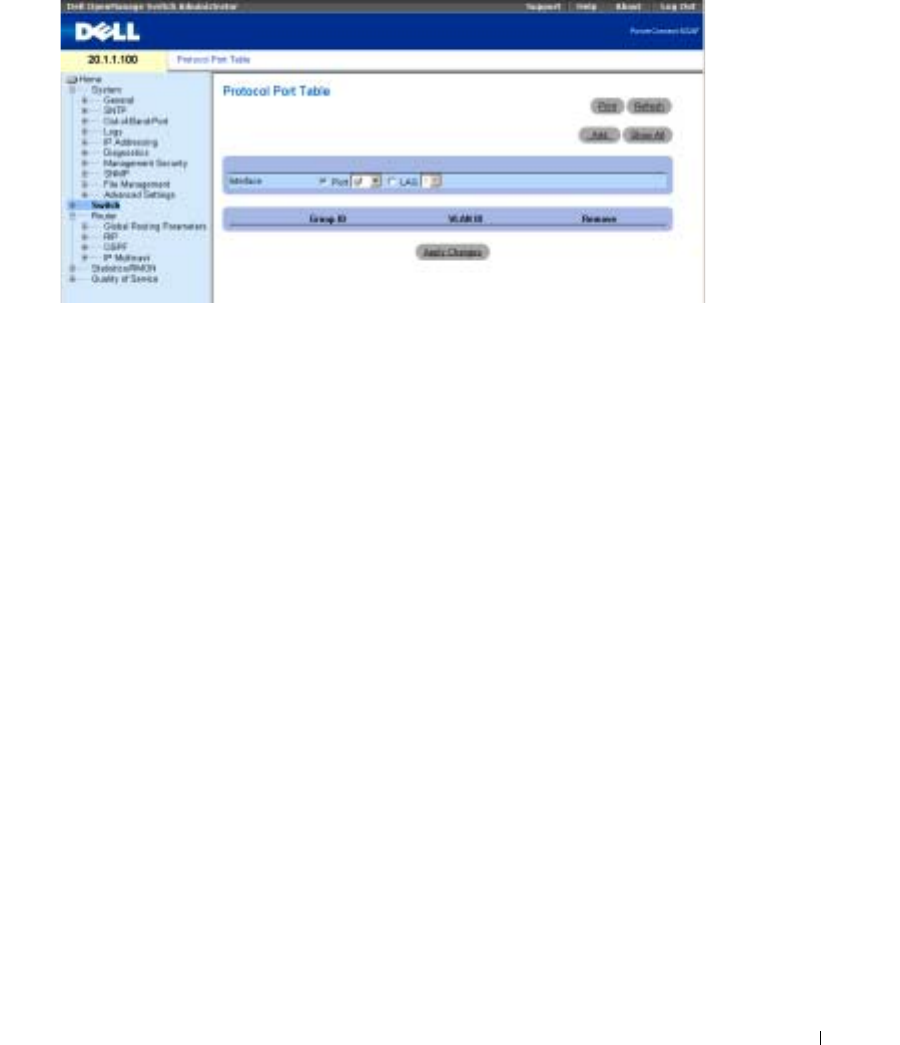
Configuring Switch Information 307
Figure 7-32. Protocol Port Page
Interface
— Port or LAG number added to a protocol group.
Protocol Group ID
— Protocol group ID to which the interface is added. Protocol group IDs are
defined in the Protocol Group Table.
VLAN ID
— Attaches the interface to a user-defined VLAN ID. The VLAN ID is defined on the
Create a New VLAN
page. Protocol ports can either be attached to a
VLAN ID or a VLAN name.
VLAN Name
— Attaches the interface to a user-defined VLAN name. The VLAN name is defined
on the
Create a New VLAN
page. This field is available only on the
Add Protocol Port
page.
Remove
— When checked, removes the port assignment from a VLAN or protocol group.
Adding a New Protocol Port
1
Open the
Protocol Port Table
page.
2
Click
Add
to display the
Add Protocol Port
page.
3
Complete the fields in the dialog and click
Apply Changes
.
The new VLAN protocol group is added to the
Protocol Port Table
, and the device is updated.
Defining Protocol Ports Using CLI Commands
The following table contains the CLI commands for defining Protocol Ports.


















