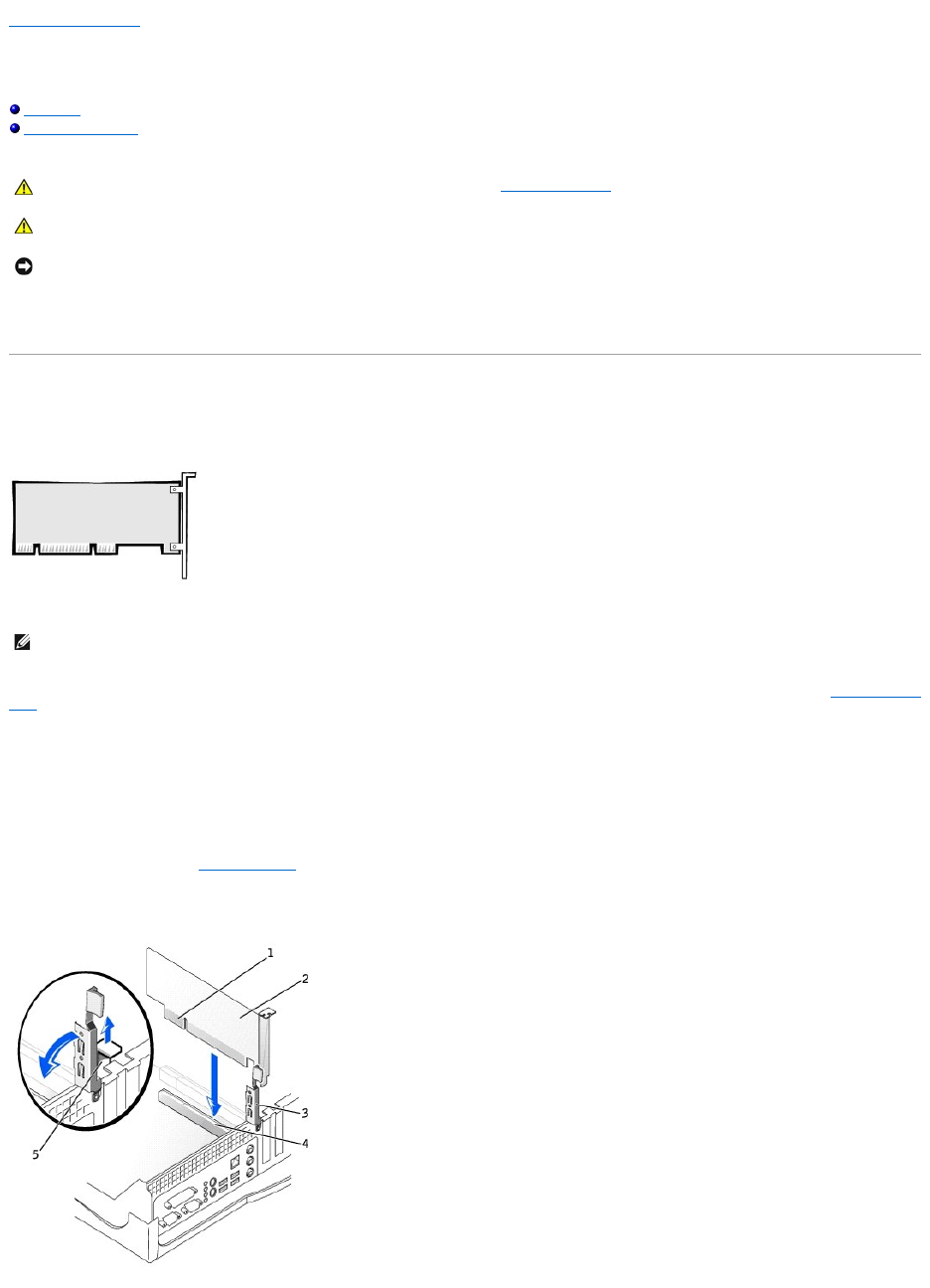
Back to Contents Page
PCI Cards and Serial Port Adapters
Dell™OptiPlex™GX60SystemsUser'sGuide
PCI Cards
Serial Port Adapters
YourDell™computerprovidesanexpansionslotforonelow-profile, 32-bit, 33-MHz PCI card or serial port adapter.
PCI Cards
If you are installing or replacing a PCI card, follow the procedures in the next section. If you are removing but not replacing a PCI card, skip to "Removing a PCI
Card."
If you are replacing a card, remove the current driver for the card from the operating system.
Installing a PCI Card
1. Follow the procedures in "Before You Begin."
2. Raise the retention arm.
CAUTION: Before you begin any of the procedures in this section, follow the safety instructions.
CAUTION: To guard against electrical shock, always unplug your computer from the electrical outlet before opening the cover.
NOTICE: To prevent static damage to components inside your computer, discharge static electricity from your body before you touch any of your
computer's electronic components. You can do so by touching an unpainted metal surface on the computer chassis.
NOTE: Your Dell computer uses only PCI slots. ISA cards are not supported.


















