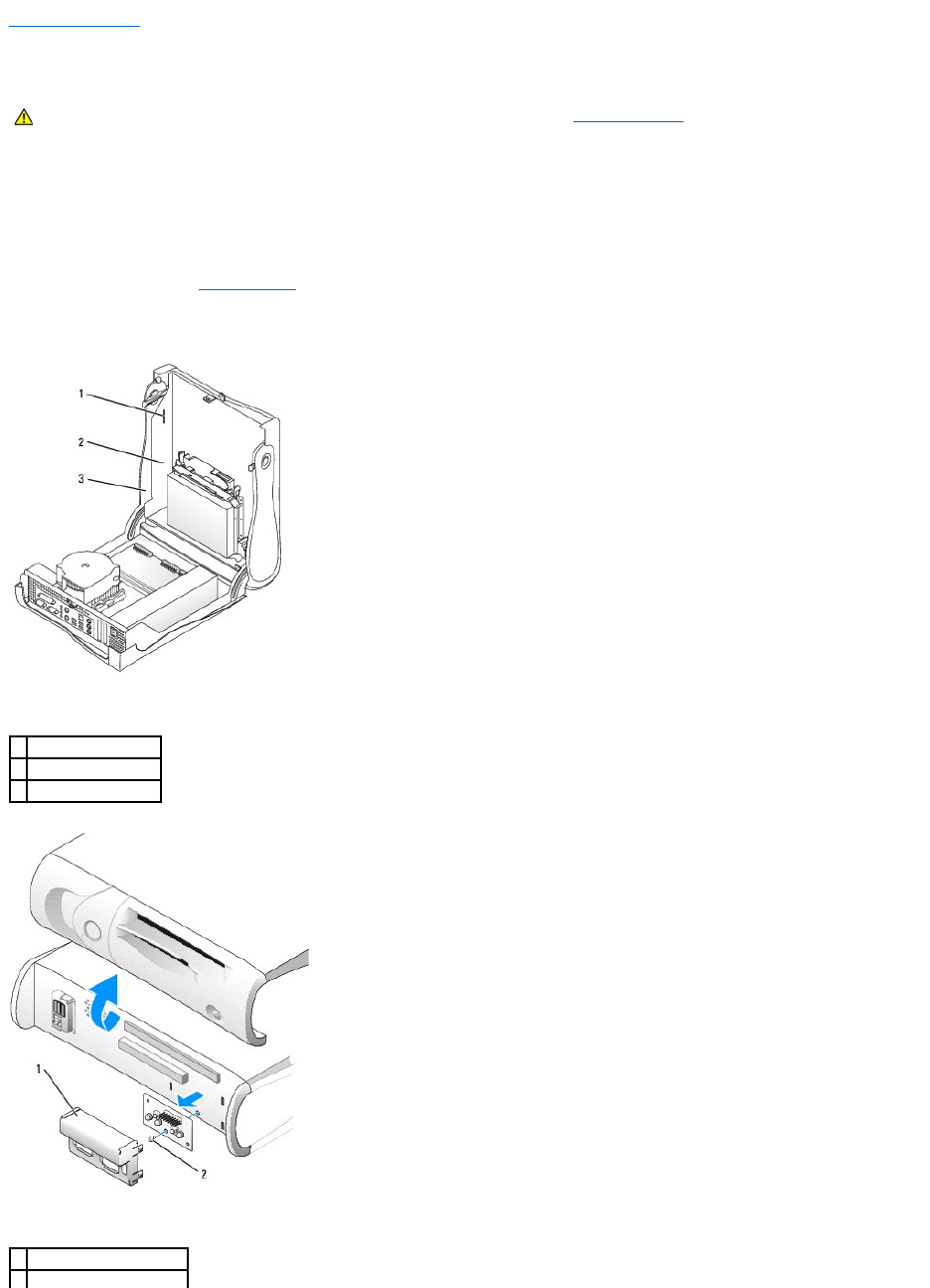
Back to Contents Page
Control Panel
Dell™OptiPlex™GX60SystemsUser'sGuide
Removing the Control Panel
Small Form-Factor Computer
1. Follow the procedures in "Before You Begin."
2. Using a flat-blade screwdriver, release the four tabs from the inside of the computer, and remove the computer cover from the computer.
CAUTION: Before you begin any of the procedures in this section, follow the steps in the safety instructions.
1
tabs (2 on each side)
2
computer
3
computer cover
1
metal control-panel shield
2
screw


















