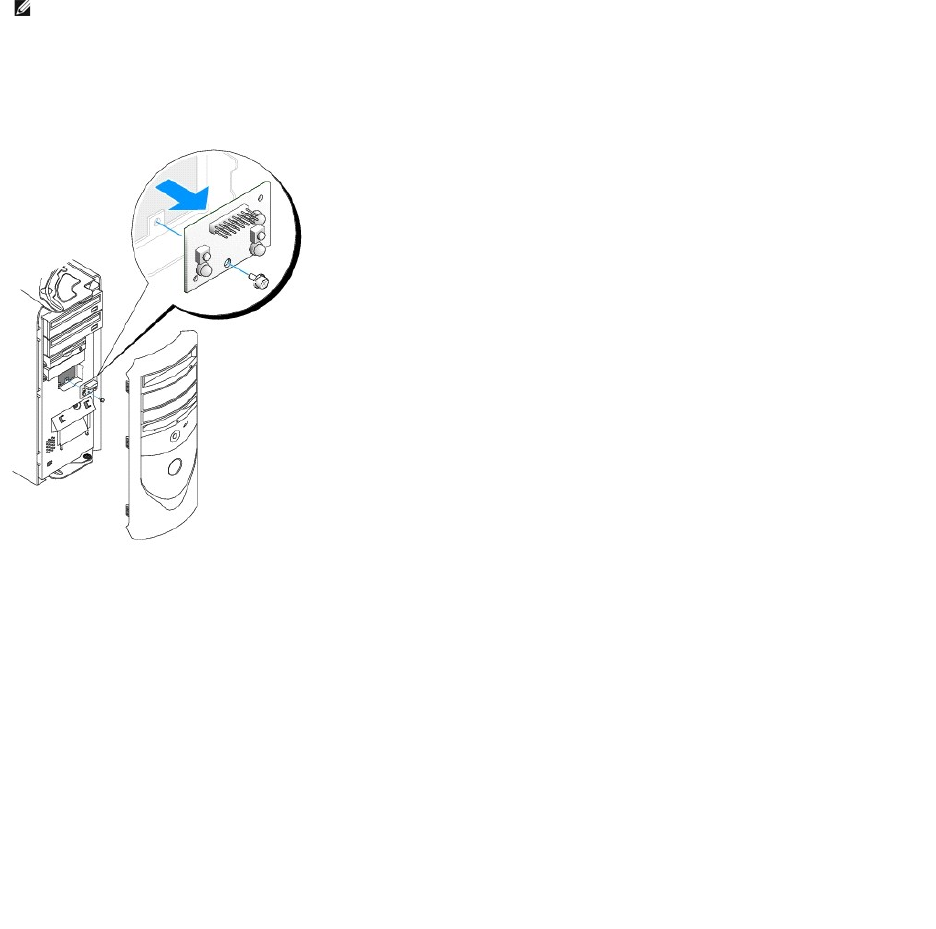
4. If necessary, remove the computer cover screw.
5. Close the computer and remove the computer cover.
6. Remove the screw that secures the control panel to the computer, and pull the control panel away from the computer.
Replacing the Control Panel
Small Form-Factor Computer
1. Replace the control panel and the control-panel shield.
2. Replace the computer cover. Ensure that the two metal hooks and tabs are securely in place.
To help replace the computer cover, remove the accent door and front mask from the computer cover:
a. Remove the front mask by releasing the tabs on the inside of the computer cover.
b. Remove the accent door by pressing the middle of the door while you lift away the sides of the door.
NOTE: To release the tab located by the CD drive, you can pry the computer cover away from the computer and pull out the tab.


















