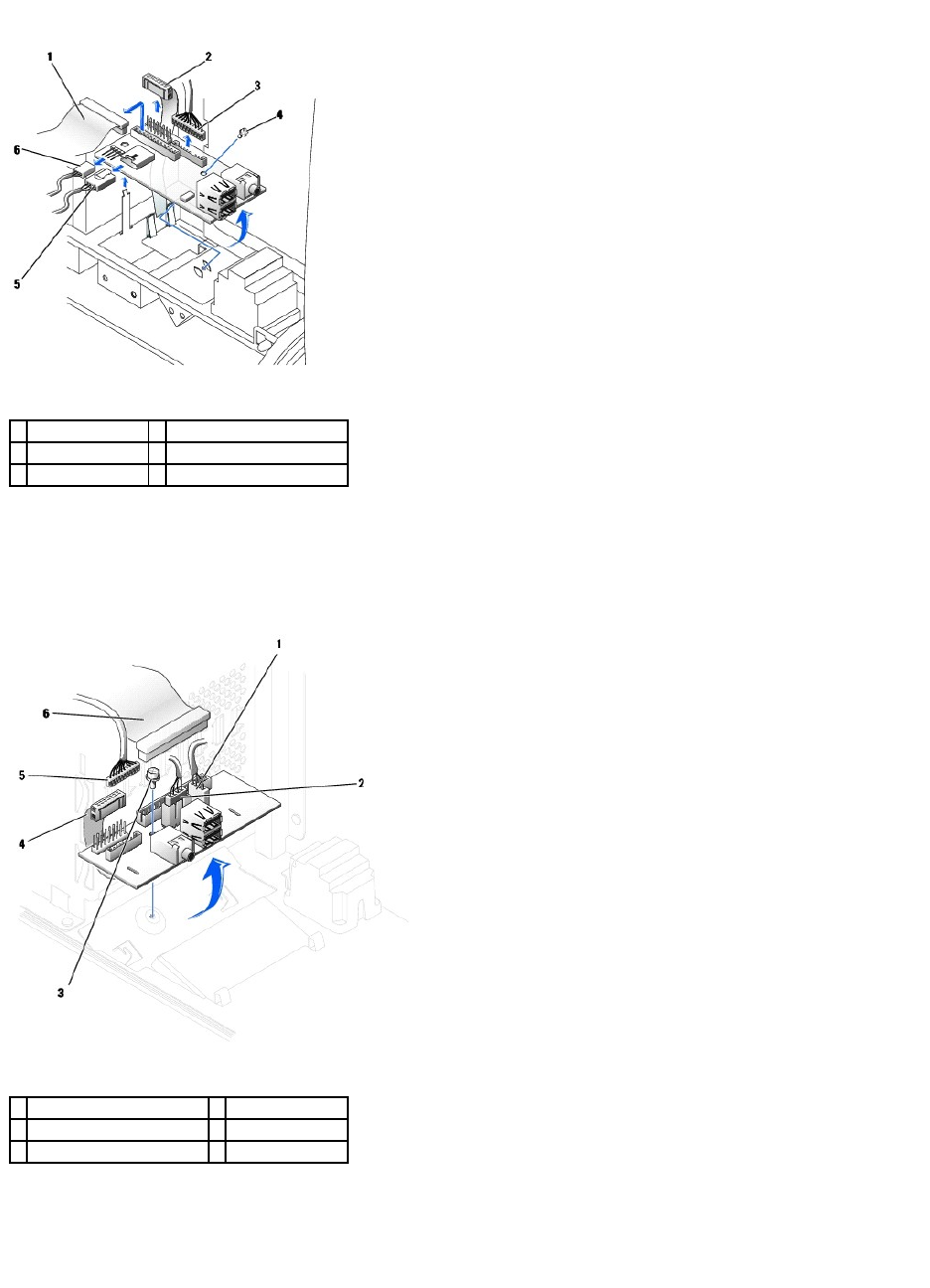
Small Mini-Tower Computer
1. Disconnect the control-panel cable from the control-panel connector on the I/O panel. Disconnect the I/O cable from the I/O panel.
Note the routing of the control-panel cable as you remove it from the computer so that you can replace it correctly.
2. Remove all cables that are connected to the I/O panel, such as the chassis intrusion switch and internal speaker cables.
1
I/O cable
4
mounting screw
2
control-panel cable
5
chassis intrusion switch cable
3
front audio cable
6
internal speaker cable
1
internal speaker cable
4
control-panel cable
2
chassis intrusion switch cable
5
front audio cable
3
mounting screw
6
I/O cable


















