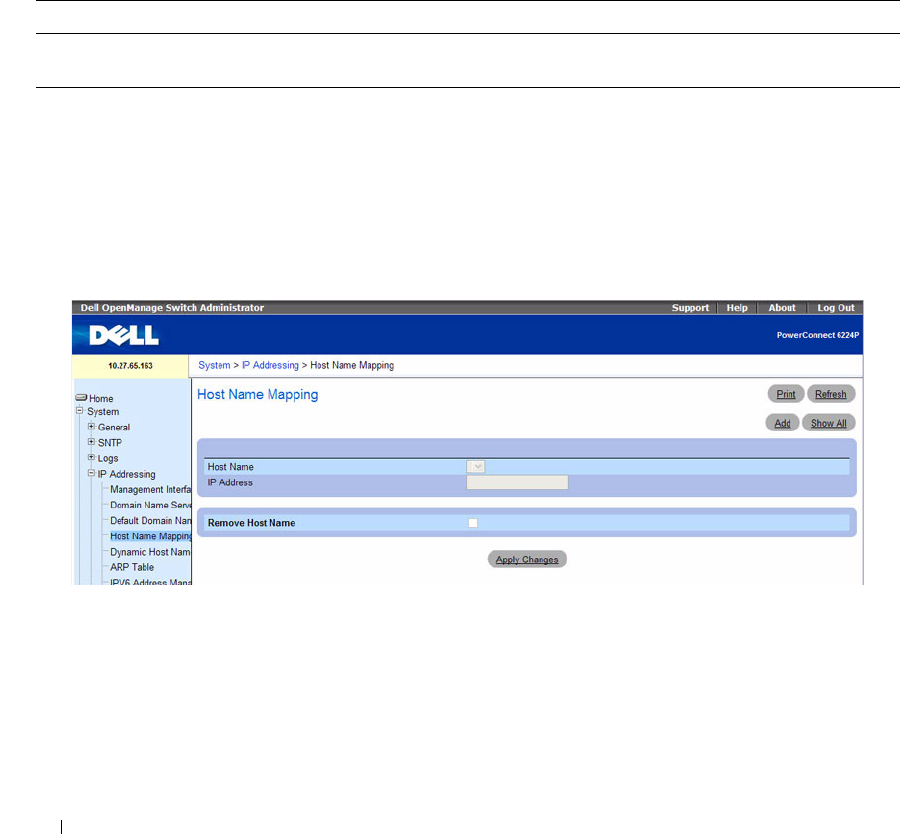
146 Configuring System Information
The Default Domain Name page contains the following field:
•
Default Domain Name (0
–
255 characters) —
Contains the user-defined default domain name. When
configured, the default domain name is applied to all unqualified host names.
Defining DNS Domain Names Using CLI Commands
For information about the CLI commands that perform this function, see the
IP Addressing Commands
chapter in the
CLI Reference Guide
. The following table summarizes the equivalent CLI commands you
use to define DNS domain names.
Host Name Mapping
Use the Host Name Mapping page to assign an IP address to a static host name. The Host Name
Mapping page provides one IP address per host.
To display the Host Name Mapping page, click System
→
IP Addressing
→
Host Name Mapping.
Figure 6-25. Host Name Mapping
The Host Name Mapping page contains the following fields:
•
Host Name —
Contains a list of host names. Host names are defined on the
Add Static Host Name
Mapping
page. Each host provides one IP address.
•
IP Address —
Provides an IP address that is assigned to the specified host name.
•
Remove Host Name —
Removes the host name IP mapping when checked.
Table 6-16. DNS Domain Names Commands
CLI Command Description
ip domain-name Use to define a default domain name to complete unqualified host
names.


















