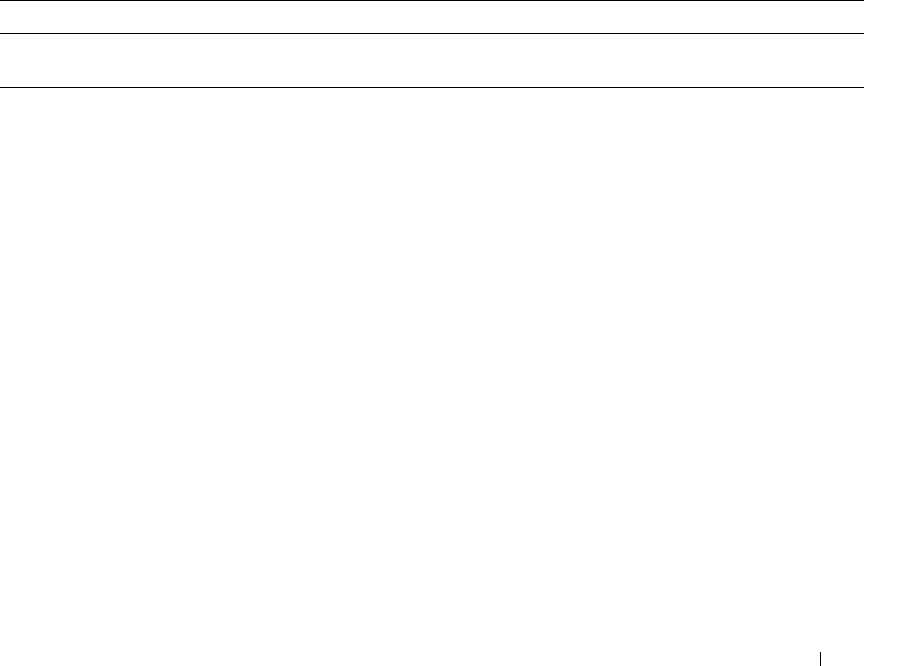
Configuring System Information 271
•
Trap Log Capacit y
— The maximum number of traps stored in the log. If the number of traps exceeds
the capacity, the entries will overwrite the oldest entries.
•
Number of Traps Since Log Last Viewed
— The number of traps that have occurred since the traps
were last displayed. Displaying the traps by any method (terminal interface display, Web display etc.)
will cause this counter to be cleared to 0.
•
Log
— The sequence number of this trap.
•
System Up Time
— The time at which this trap occurred, expressed in days, hours, minutes and
seconds since the last reboot of the switch.
•
Trap
— Information associated with the trap.
View the Trap Log Using CLI Commands
For information about the CLI commands that perform this function, see the
Syslog Commands
chapter
in the
CLI Reference Guide
. The following table shows the equivalent CLI command you use to show
trap logs.
sFlow
sFlow
®
is the standard for monitoring high-speed switched and routed networks. sFlow technology is
built into network equipment and gives complete visibility into network activity, enabling effective
management and control of network resources.
The sFlow monitoring system consists of an sFlow Agent (embedded in a switch or router or in a
standalone probe) and a central sFlow Collector. The sFlow Agent uses sampling technology to capture
traffic statistics from the device it is monitoring. sFlow datagrams are used to immediately forward the
sampled traffic statistics to an sFlow Collector for analysis.
The sFlow Agent uses two forms of sampling: statistical packet-based sampling of switched or routed
Packet Flows, and time-based sampling of counters.
Advantages of using sFlow include the following:
• It is possible to monitor all ports of the switch continuously with no impact on the distributed
switching performance.
• Very little memory/CPU is required. Samples are not aggregated into a flow-table on the switch; they
are forwarded immediately over the network to the sFlow collector.
• The system is tolerant to packet loss in the network (statistical model means loss is equivalent to slight
change in sampling rate).
Table 6-62. Trap Log Commands
CLI Command Description
show logging Displays the state of logging and the syslog messages stored in the
internal buffer.


















